Lab 1
Presenting Content without Bulleted Lists
In This Lab
In this lab, you have the opportunity to practice several ways of serving up content that's free from the traditional bulleted-list structure.
You are creating slides for a computer technology teacher to use in a class on PC hardware. The lecture she is preparing for involves safety issues when working on a PC.
Please visit www.wiley.com/go/powerpoint2013bible to download the files you need for the project labs.
Lab 1A: Using Shapes as Text Boxes
In this lab session, you create a set of starbursts and use them as text boxes.
Level of difficulty: Moderate
Time to complete: 10 to 20 minutes
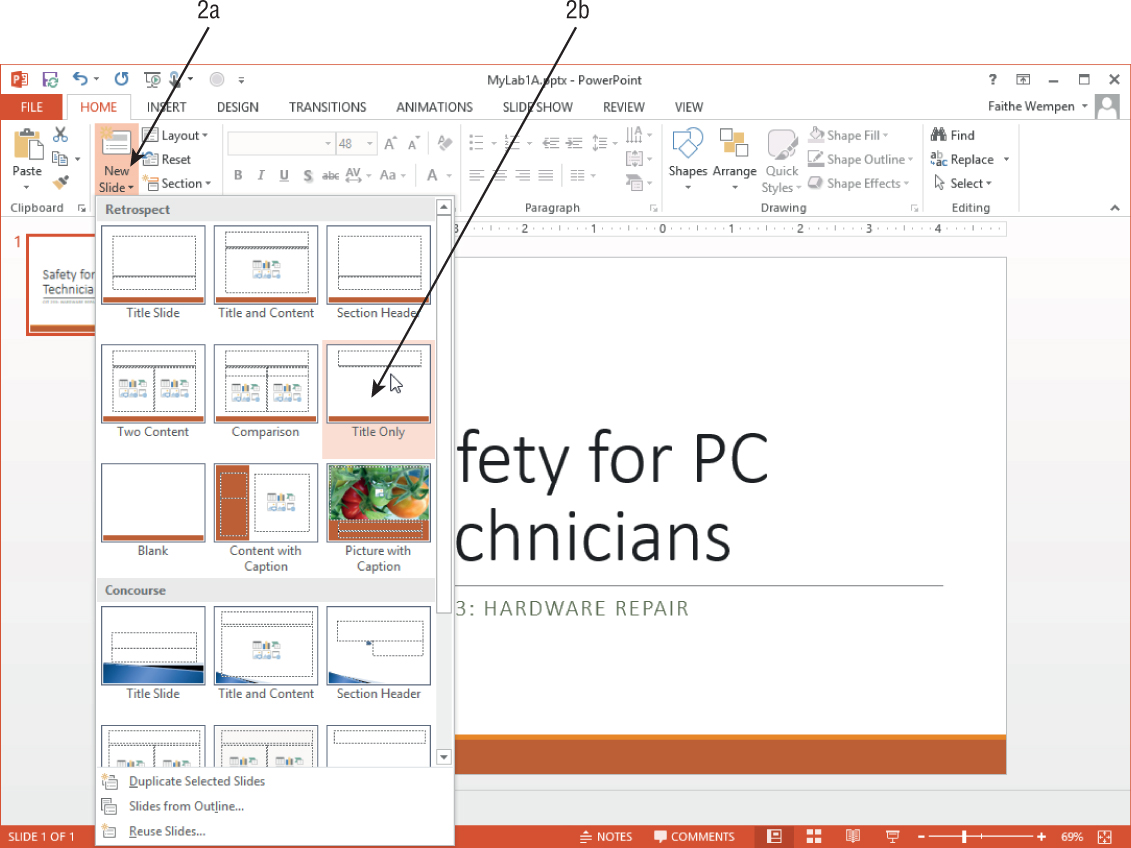
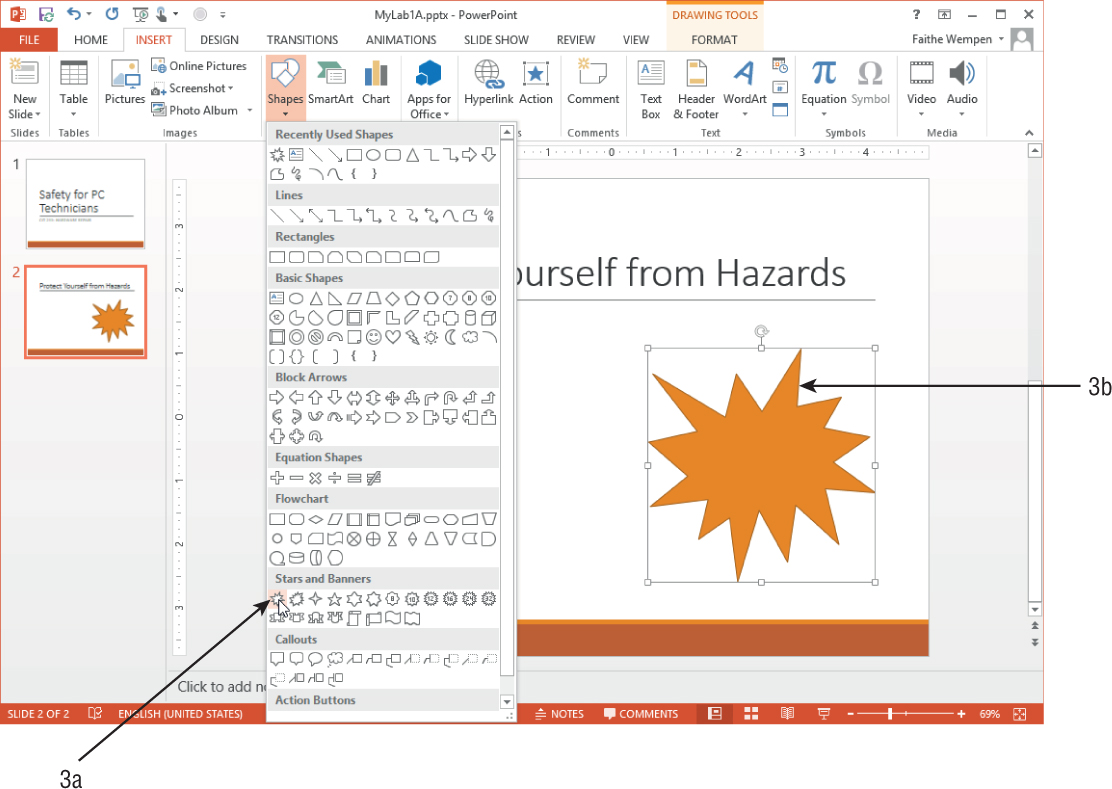
Get PowerPoint 2013 Bible, 4th Edition now with the O’Reilly learning platform.
O’Reilly members experience books, live events, courses curated by job role, and more from O’Reilly and nearly 200 top publishers.

