Now it's time to give the data we downloaded a look using QGIS. We must first create a connection to the database in order to access the table. Get connected and add the table as a layer by following the ensuing steps:
- Click on the Add PostGIS Layers icon:
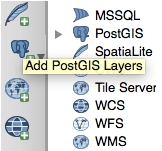
- Click on the New button below the Connections drop-down menu.
- Create a new PostGIS connection. After the Add PostGIS Table(s) window opens, create a name for the connection and fill in a few parameters for your database, including Host, Port, Database, Username, and Password:
- Once you have entered all of the pertinent information for your database, click on the ...

