The data source layer can be added by performing the following steps:
- Click on the Open (folder) icon or go to File | Open.
- Select Data Store Layer from the left-hand-side menu, as shown in the following screenshot:
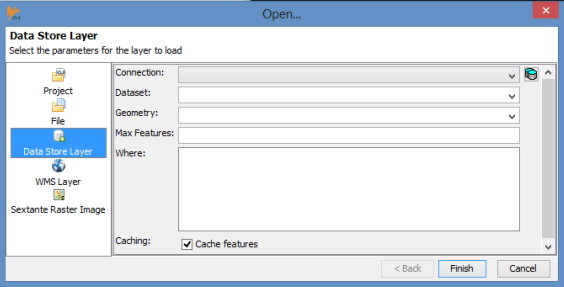
- Click on the icon to the right of the Connection dropdown to open the connection manager.
- Click on the Add button. This will prompt a new window to appear in which you must enter your database parameters:
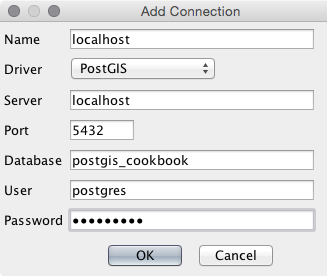
- Enter a name for the connection and then enter values for the following database parameters:
-
- Server/Host ...

