Let's make sure the plugin is enabled and connected to the database.
- Click on the Plugins menu located on the QGIS menu bar and select Manage and Install Plugins from the drop-down menu, as shown in the following screenshot:
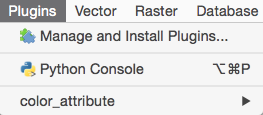
- The QGIS Plugin Manager window will open. Search for DB Manager in the list of plugins and make sure it is checked (enabled), as shown in the following screenshot:
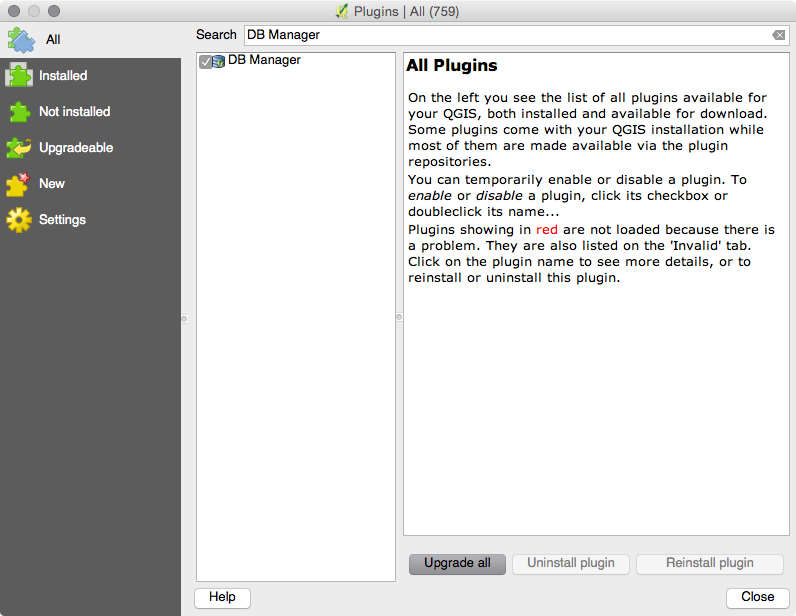
- Now that DB Manager is enabled, let us open the plugin and check the status of the database connection. Open DB Manager by navigating to ...

