Making a Transparent PNG
Creating a transparent PNG is a fairly simple matter when you're using Microsoft's Image Composer. To make a transparent PNG, follow these steps:
Choose File, Save As to open the Save As dialog box (see Figure 5.7).
Figure 5.7. When doing a transparent PNG in Image Composer, you can choose multilevel- or single-color transparency.
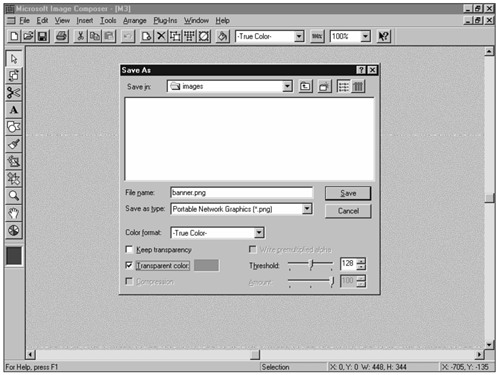
From the Save as Type drop-down list, choose the Portable Network Graphics format.
Make sure the Color Format selection is set to True Color.
Choose the Keep Transparency box if you want to save the image with its alpha channel (this allows for the multiple levels of transparency). Otherwise, click ...
Get Platinum Edition Using XHTML™, XML, and Java™ 2 now with the O’Reilly learning platform.
O’Reilly members experience books, live events, courses curated by job role, and more from O’Reilly and nearly 200 top publishers.

