Part III. Working in Your Digital Darkroom
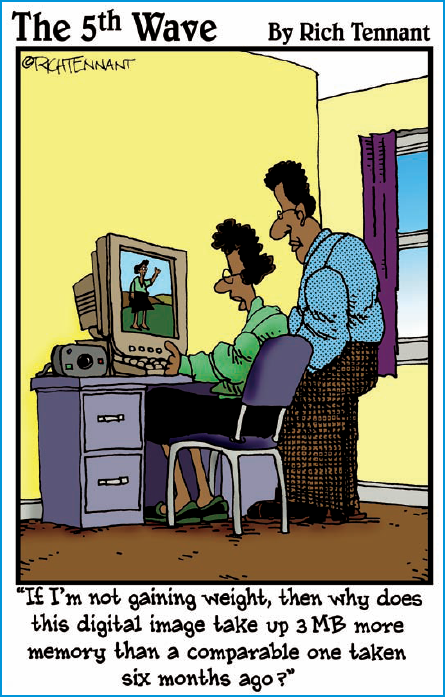
In this part ...
Whether you're shooting raw or JPG (or both), you won't be able to escape having to perform some level of digital tweaking of your photos. Chapter 7 introduces you to the Develop module and the most common tasks you undertake when processing your photos.
After you master the basics, you'll be ready to dig into the more advanced Develop module tools covered in Chapter 8. The tips and tricks I highlight here can help you achieve the vision you hold for your photos in your mind's eye.
Depending on your artistic vision and the demands of your project, you might also find that you need an external image editor to complete the job. Chapter 9 covers all the improved integration features with Photoshop CS2 and shows you how to take your photos out of Lightroom and bring them back in again.
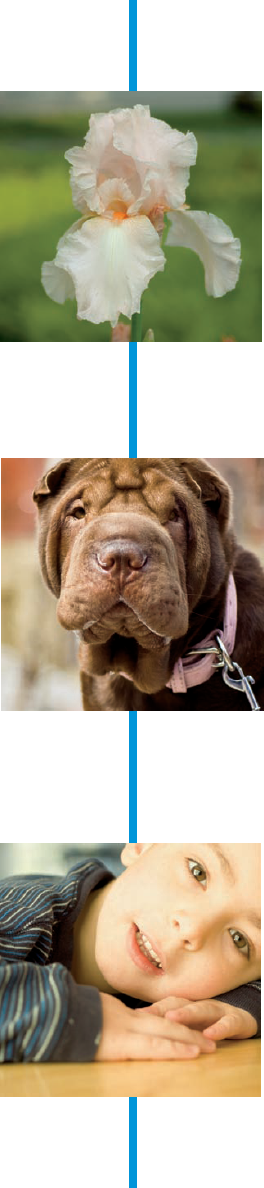
Get Photoshop® Lightroom® 2 for Dummies® now with the O’Reilly learning platform.
O’Reilly members experience books, live events, courses curated by job role, and more from O’Reilly and nearly 200 top publishers.

