Chapter 2. Understanding the Role of the Lightroom Catalog
In This Chapter
Understanding the catalog concept
Caring for the Lightroom catalog
Backing up your catalog
Understanding the role of preview files
Transferring data between two catalogs
A key factor separating Lightroom from a pixel editor like Adobe Photoshop and a file browser like Adobe Bridge is Lightroom's use of a catalog file. The catalog in Lightroom is essentially a database, and as such it is simply the repository for everything Lightroom "knows" about your photos. Luckily, you don't need to know much about databases to use Lightroom, but if you understand how this particular catalog/database fits into the big picture, you're able to work smarter when managing, organizing, processing, outputting, and safeguarding your photos.
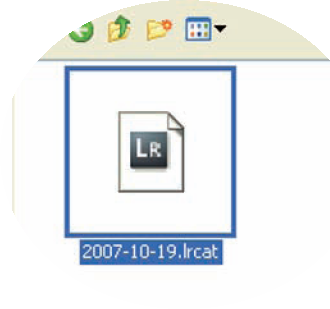
The great thing about a database (unlike my own brain) is that it's able to recall everything that's entered into it. It's equally important to note, however, that a database knows only what's entered into it! To make sure the catalog remains "in the know," you should always use Lightroom for basic file-maintenance tasks (such as moving, deleting, and renaming) of your imported photos. You might use Windows Explorer, Finder, or Bridge for this purpose, but by using Lightroom you ensure the catalog (database) remains up to date because Lightroom (rather than some other application) is doing all the ...
Get Photoshop® Lightroom® 2 for Dummies® now with the O’Reilly learning platform.
O’Reilly members experience books, live events, courses curated by job role, and more from O’Reilly and nearly 200 top publishers.

