Bridge Slide Show
Since it’s a built-in function of Bridge, this slide show is always available and it’s easy to use—and you don’t have to have the photos open to run the show.
Step One. | In Bridge, select the photos you want to show by Command-clicking (PC: Control-clicking) on them (if you want every image included, you can skip to the next step without selecting anything).
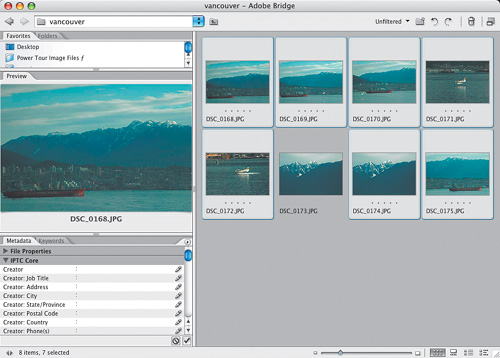
|
Step Two. | Press Command-L (PC: Control-L) to open the slide show, then the Spacebar to start it. You can also press H to access various slide show controls. Press Escape to end the show and return to Bridge.
Note You can use the ... |
Get Photoshop Finishing Touches now with the O’Reilly learning platform.
O’Reilly members experience books, live events, courses curated by job role, and more from O’Reilly and nearly 200 top publishers.

