Layer Comp Slide Show
There are two advantages to this method: you can save the document to run the show again, and once you’ve created a keyboard shortcut you can use it over and over again.
Step One. | Combine all the images for your slide show into one document by clicking-and-dragging them in one at a time with the Move tool (V), while holding down the Shift key so that all the layers are pin-registered (they line up perfectly on top of each other).
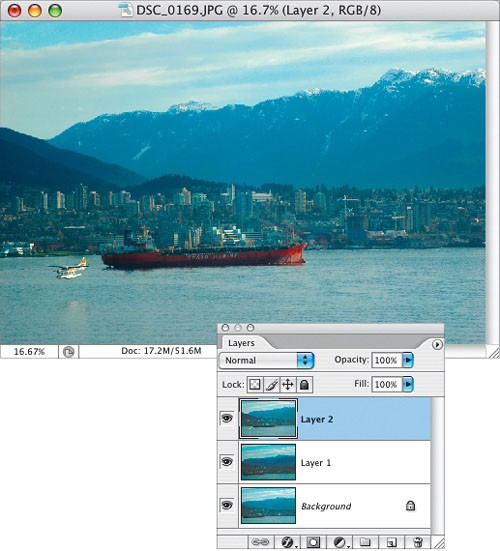
|
Step Two. | In the Layer Comps palette (found nested in the Palette Well by default), click on the Create New Layer Comp icon and give the layer comp a name.
|
Get Photoshop Finishing Touches now with the O’Reilly learning platform.
O’Reilly members experience books, live events, courses curated by job role, and more from O’Reilly and nearly 200 top publishers.

