Technique #39. Convert to Black & White—Version 1
Here we’ll use a Channel Mixer adjustment layer to change a color image into a black-and-white (grayscale, in the world of Photoshop) image. First, we’ll apply a generally-accepted rule of thumb for using Channel Mixer, then we’ll experiment with the results.
key concepts:
adjustment layers
![]()

Here’s the image I’ll use in this technique.
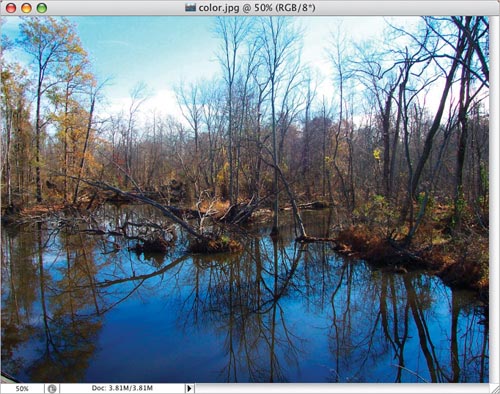
Step One. | Click on the Create New ... |
Get Photoshop Finishing Touches now with the O’Reilly learning platform.
O’Reilly members experience books, live events, courses curated by job role, and more from O’Reilly and nearly 200 top publishers.

