Adding Editable, Scalable Effects
If you want to add a little something to a layer, layer styles provide a simple way to add an effect that is easy to edit and completely scalable—and can be re-used in other documents with one click. In this example, I copied the Background layer and then used the Image>Canvas Size command to add extra canvas to the document. Since the copied Background layer (Layer 1, in my example) has transparency around it, I can add layer styles. I clicked on the Add a Layer Style icon at the bottom of the Layers palette and chose Drop Shadow from the pop-up menu.
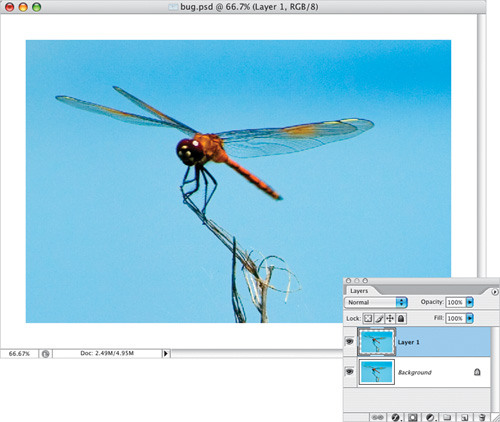
The changes you make in the Layer Style ...
Get Photoshop Finishing Touches now with the O’Reilly learning platform.
O’Reilly members experience books, live events, courses curated by job role, and more from O’Reilly and nearly 200 top publishers.

