Making Editable Adjustments
With a few exceptions, most of the key adjustments you can apply to an image can be done in two ways: from the Image menu under Adjustments, or as an adjustment layer. Very simply, an adjustment layer gives you the ability to return to the original adjustment dialog to make further changes, whereas the Image>Adjustments commands do not. Here’s a comparison of using Levels in two different ways.
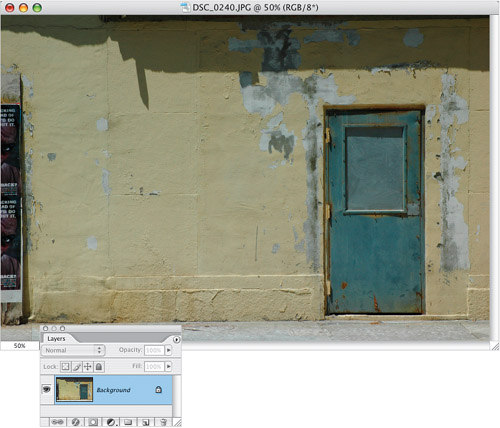
First, I pressed Command-L (PC: Control-L) and made an adjustment to the photo. Looking at the Layers palette, it’s clear that the adjustment was made directly to the Background layer. If I were to save ...
Get Photoshop Finishing Touches now with the O’Reilly learning platform.
O’Reilly members experience books, live events, courses curated by job role, and more from O’Reilly and nearly 200 top publishers.

