Edit Using Free Transform
When you want to edit the shape of a layer or selected pixels, one very effective way to do this is with Free Transform. Either press Command-T (PC: Control-T) or use Edit>Free Transform to get the transformation handles. Then you can click-and-drag on any of the handles, or use the settings in the Options Bar to resize numerically. (Use the default measurement of percentage, or Control-click [PC: Right-click] in the measurement field to change to pixels, inches, or whatever unit of measurement you want to use.)
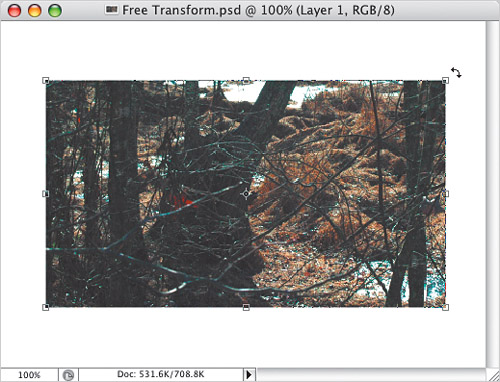
Tip
Here are some important keyboard modifiers that change the way Free Transform operates: ...
Get Photoshop Finishing Touches now with the O’Reilly learning platform.
O’Reilly members experience books, live events, courses curated by job role, and more from O’Reilly and nearly 200 top publishers.

