Edit > Stroke vs. Stroke Layer Style
There are two ways to apply a stroke—as a layer style or by using Edit>Stroke—and as you can probably guess, there are advantages to each. If you have objects on a separate layer and want to add a stroke, then using a layer style has two distinct advantages: you can edit the stroke at any time, and the stroke automatically resizes as you resize the object on the layer. On the other hand, you cannot apply a filter to a layer style, so if that’s one of the options you’re looking for, it’s better to use Edit>Stroke.
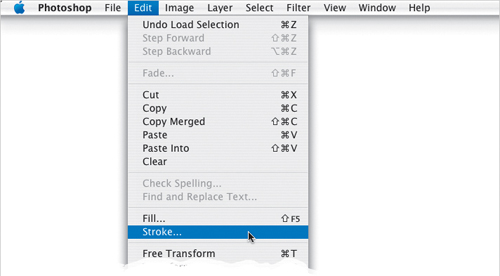
Regardless of which method you use to add a stroke, there is one factor that ...
Get Photoshop Finishing Touches now with the O’Reilly learning platform.
O’Reilly members experience books, live events, courses curated by job role, and more from O’Reilly and nearly 200 top publishers.

