Part II. Getting Organized
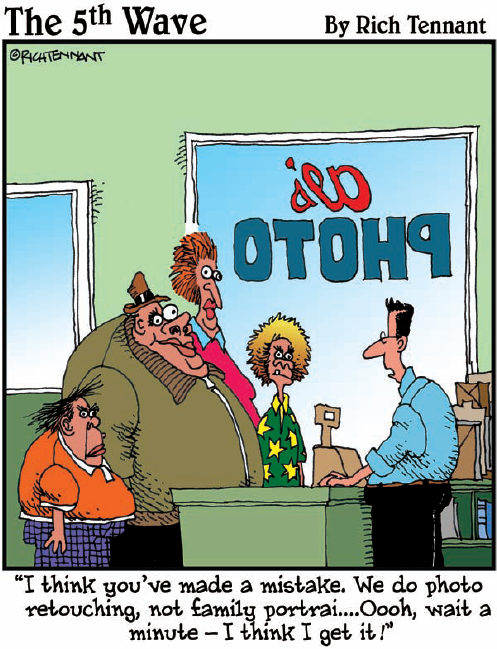
In this part...
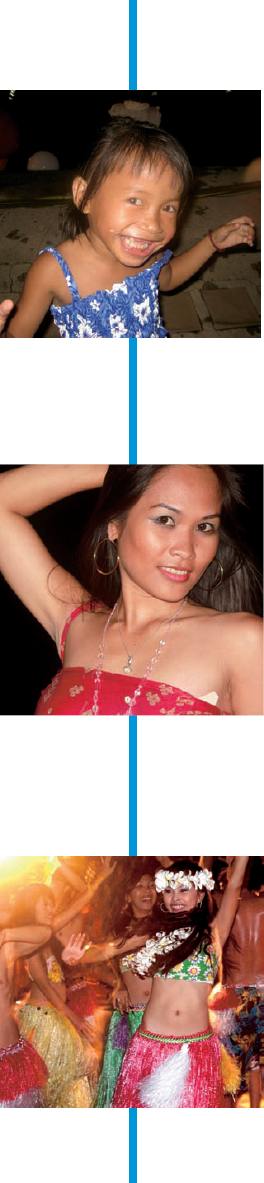
The first thing you want to do after opening the Photoshop Elements program is to access your photos from a digital camera, from your hard drive, or from your scanner. In this part, we talk about how to access your pictures and get them into Elements for editing. We talk about organizing your pictures by using many impressive organizing features in the program, as well as by searching for photos, labeling them, and then creating different versions of the same picture. When it comes to organizing pictures, Elements is one of the best tools you can find to keep your precious photos neatly cataloged and accessible.
Get Photoshop® Elements 8 For Dummies® now with the O’Reilly learning platform.
O’Reilly members experience books, live events, courses curated by job role, and more from O’Reilly and nearly 200 top publishers.

