Removing Unwanted Color
It's not uncommon for an otherwise good photo to have a color cast—that is, to have all the tonal values shifted so that the photo is too blue, like Figure 7-12, or too orange.
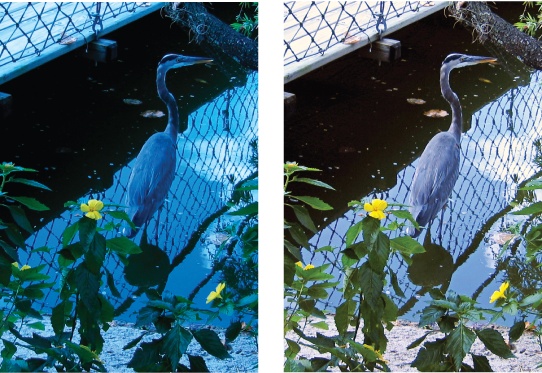
Figure 7-12. Left: You may wind up with a photo like this one of a heron every once in a while if you forget to change the white balance—your camera's special setting for the type of lighting conditions you're shooting in (common settings are daylight, fluorescent, and so on). This is an outdoor photo taken with the camera set for tungsten indoor lighting. Right: Elements fixes that wicked color cast in a jiffy. The photo still needs other adjustments, but the color is back in the ballpark.
Elements gives you several ways to correct color cast problems:
Auto Color Correction doesn't give you any control over the changes, but it often does a good job. To use it, go to Enhance → Auto Color Correction or press Ctrl+Shift+B.
The RAW Converter (new to Elements 6) may be the easiest way to fix problems, though it works only on RAW, JPEG, and TIFF files. Just run your photo through the RAW converter (Adjusting White Balance) and adjust your white balance there.
Levels gives you the finest control of all the methods in this list. You can often eliminate a color cast by adjusting the individual color channels till the extra color is gone (as explained in the previous section). The drawbacks are that ...
Get Photoshop Elements 6: The Missing Manual now with the O’Reilly learning platform.
O’Reilly members experience books, live events, courses curated by job role, and more from O’Reilly and nearly 200 top publishers.

