Emailing Your Photos
Elements makes it easy to email your photos. With just a few button clicks, Elements preps your image, fires up your email program, and attaches your image to an outgoing email. Of course, you can email your images yourself (without Elements' help), and you might prefer that method since you get more freedom to specify settings like file size. When you email images from within Elements, the program controls the size of the files you can send. The email options on the Mac version are pretty basic; in Windows, the Organizer gives you a lot of fancy templates for creating specially designed email.
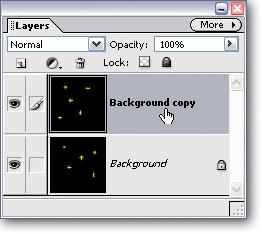
Figure 15-6. There are only two frames in this animated GIF, which makes for a pretty crude animation. The more frames you have, the smoother the animation, but more frames makes a bigger file. On a tiny image like this one, size doesn't matter, but with a larger image your file can get huge pretty fast.
Get Photoshop Elements 3: The Missing Manual now with the O’Reilly learning platform.
O’Reilly members experience books, live events, courses curated by job role, and more from O’Reilly and nearly 200 top publishers.

