Moving Layers Between Images
If you use layers, it's extremely easy to combine parts of different photos together. Just put what you want from photo A into its own layer and then drag it onto photo B. The trick is that you have to drag the layer from the Layers palette. If you try to drop one photo directly onto another photo's window, you'll just wind up with a lot of windows stacked up on top of each other. Figure 6-19 shows you the correct way to move a layer between photos.
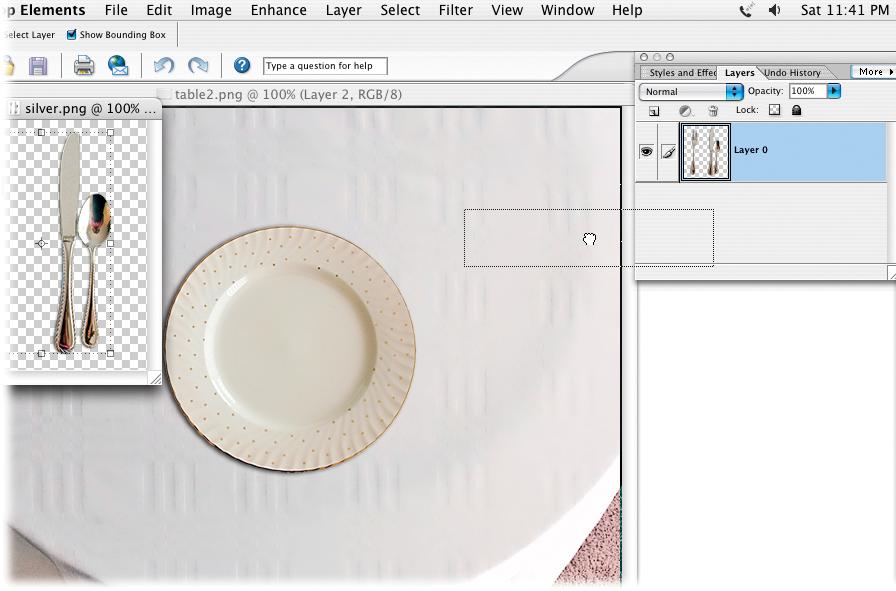
Figure 6-19. This figure shows how to move objects from one photo to another. Here, the goal is to get the silverware from photo A (whose Layers palette is visible) onto the tablecloth in photo B (whose image is visible). You always drag from the Layers palette onto a photo window when you combine parts of different images into a composite. (If you try to drag from a photo to a photo, it won't work.) You can use the Move tool to adjust your object's placement once you've dropped it into the image.
Here are a few points to keep in mind when you're copying a layer from one image to another:
Watch out for conflicting resolution settings (page 64). The bottom image (i.e., the one receiving the moved layer) controls the resolution. So if you bring in a layer that's set to 300 pixels per inch (ppi), and place it on an image that's set to 72 ppi, the object you're moving will now be set to 72 ppi.
Lighting matters. ...
Get Photoshop Elements 3: The Missing Manual now with the O’Reilly learning platform.
O’Reilly members experience books, live events, courses curated by job role, and more from O’Reilly and nearly 200 top publishers.

