Creating a New File
You can also create a new blank Elements document. You'd want to do this when you're using Elements as a drawing program or when you're combining parts of other images together, for example.
To create a new file, go to the Editor, and choose File â New â Blank File (or press Ctrl+N [â-N]) to bring up the New File dialog box. You have lots of choices to make each time you start a new file; they're all covered in the following sections.
Picking a Document Size
The first thing you need to decide, logically enough, is how big you want your document to be. You can choose inches, pixels, centimeters, millimeters, points, picas, or columns as your unit of measurement. Just pick the one you want in the Width and Height pull-down menus and then enter a number. Or you can choose one of the many preset sizes shown in Figure 2-3.
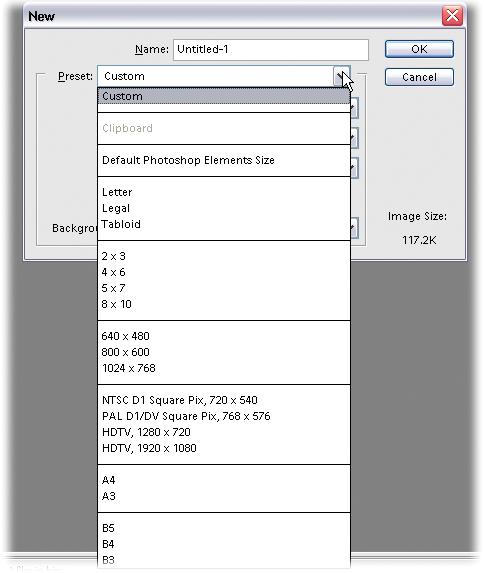
Figure 2-3. The list of preset document sizes is divided into groups, each of which features popular file sizes and resolution settings for a variety of common uses. For example, the fourth group from the top includes traditional photo print sizes, and the group after that lists widely used choices for onscreen graphics. The default Photoshop Elements size is 5" x 7" at 72 pixels per inch, which works well if you're just playing around and trying things out.
Choosing Resolution
If you decide not to use one of the presets, you need to choose a resolution ...
Get Photoshop Elements 3: The Missing Manual now with the O’Reilly learning platform.
O’Reilly members experience books, live events, courses curated by job role, and more from O’Reilly and nearly 200 top publishers.

