Part II. Easy Enhancements for Digital Images
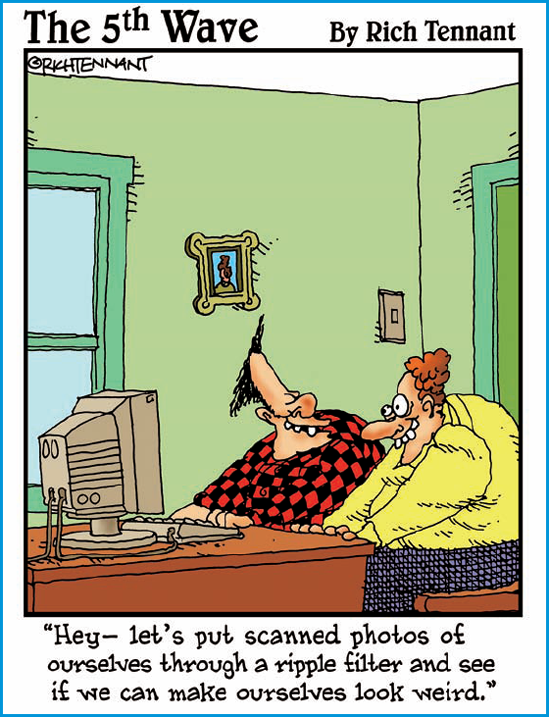
In this part . . .
Some photos can be printed straight from the camera without ever seeing the light of Photoshop. However, most images need at least some adjustment, and many need a lot of adjustment. Here's where you discover how to work magic on your images.
The range of brightness from black to white is critical for most images. In Chapter 5, you read how to maximize and adjust that tonal range in your photos, and how to maximize your use of the Histogram palette. And there's more to a great photo than shadows and highlights. Chapter 6 looks at adjusting the color in your images, making them look as natural as possible. More and more digital photographers are switching to the Raw file format because of the control it provides over the final image. Read Chapter 7 for the Raw lowdown.
Sometimes only part of an image needs to be adjusted. The key to making precise adjustments, as you can read in Chapter 8, is to tell Photoshop where to work with selections and masks. Chapter 9 examines many of the most common problems in Photoshop (and what to do about them). You can read about eliminating red-eye, reducing wrinkles, whitening teeth, and minimizing digital noise.
Get Photoshop® CS4 For Dummies® now with the O’Reilly learning platform.
O’Reilly members experience books, live events, courses curated by job role, and more from O’Reilly and nearly 200 top publishers.

