21.4. Warping with Filters
To round off the coverage of warping objects in Photoshop, here's an overview of some of the available filters that fall within the warping category.
21.4.1. Lens Correction
Depending on the lens used to shoot a picture, any number of defects such as barrel distortion (see Figure 21.10), vignetting, or chromatic aberration can show up in a photograph. That's where the Lens Correction filter comes in. Lens Correction is another filter that feels more like an application than a plug-in, given its robust set of options. To launch it, choose Filter![]() Distort
Distort![]() Lens Distortion.
Lens Distortion.
NOTE
The Lens Correction filter is only available for 8- and 16-bit images.
Figure 21.10. The Lens Correction filter helps to remove lens distortions from photographs.
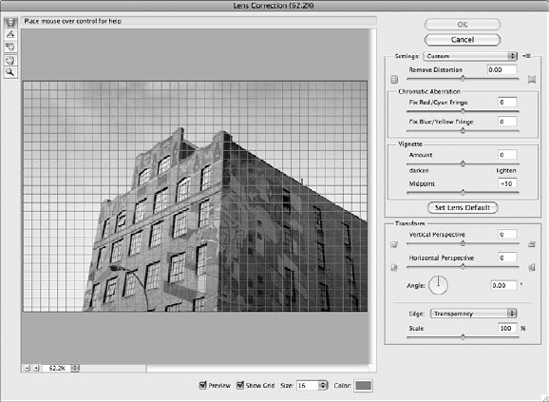
Below is a description of the controls found in the Lens Correction filter's dialog box:
Settings. Select a preset for correcting lens distortion from this menu. The Lens Default option is only available if you click the Set Lens Defaults button to save information specific to a particular camera, lens, f-stop, and focal length combination (more on this in a moment).
You can also use the settings from a previous conversion, ...
Get Photoshop® CS4 Bible now with the O’Reilly learning platform.
O’Reilly members experience books, live events, courses curated by job role, and more from O’Reilly and nearly 200 top publishers.

