5.4. Image Resizing
Resizing images is one of the most commonly misunderstood functions of Photoshop, yet it is one of the most important ones. If you resize incorrectly, you can damage the quality of your image, even if the size appears to be correct. This section will describe ways to resize different types of images without reducing image quality.
You can resize entire images, rather than just parts of images, by choosing Image![]() Image Size. Figure 5.12 shows the Image Size dialog box.
Image Size. Figure 5.12 shows the Image Size dialog box.
Figure 5.12. The Image Size dialog box
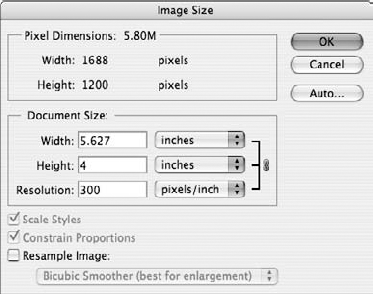
This brings us to the greatest resizing commandment of all: Uncheck the Resample Image box in the Image Size dialog box when you increase size or resolution numbers. Here's why: An adequate number of pixels needed to describe an image's detail should be captured initially; for example, at the time a digital photo is taken or a photographic print is scanned.
If the resolution is increased or the size of the image is enlarged after importing it into Photoshop, there may not be enough pixels in the image to adequately describe the image's detail at a larger resolution or size. Even though you can increase the resolution or size in Photoshop, no new pixel information that describes detail is added. Photoshop may simply guess at what kind of pixels to add, which ...
Get Photoshop® CS4 Bible now with the O’Reilly learning platform.
O’Reilly members experience books, live events, courses curated by job role, and more from O’Reilly and nearly 200 top publishers.

