16.4. Drawing the Eye to Certain Areas
When you are putting together a collage or even in a single image, you don't have to settle for the default attention-getting areas. You can use some tricks to direct the viewer's eyes to specific parts of the image.
16.4.1. Use blur and sharpen
You can sharpen an area that you want viewers to notice first and blur an area that you want to be less attention-getting. Figure 16.28 shows a photo that makes use of this technique and the layers and layer masks that were applied to facilitate it.
16.4.2. Add contrast and reduce contrast
Adding contrast to a section of an image draws the eye to it, especially if you decrease contrast in a less important area. Curves adjustment layers with masks are great for this purpose. Figure 16.29 shows an image that makes use of this technique and the layers and layer masks that were used to apply it.
16.4.3. Use color to draw attention
Warm and highly saturated colors often appear to be closer and cool and low-saturation colors farther away. Figure 16.30 shows an image that makes use of this technique to draw the eye to a certain area. See the color section of this book for the color version.
Figure 16.28. An image that uses blur and sharpen to direct the viewer's eye to the sharper area
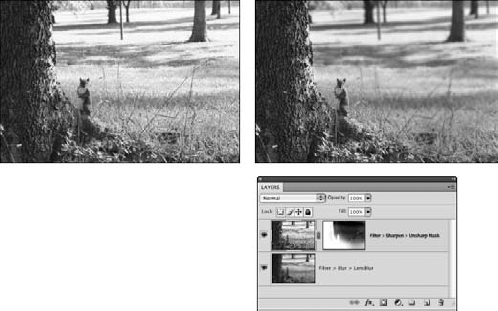
Figure 16.29. An image that uses high contrast and low contrast to direct the viewer's eye to the high-contrast area ...
Get Photoshop® CS4 Bible now with the O’Reilly learning platform.
O’Reilly members experience books, live events, courses curated by job role, and more from O’Reilly and nearly 200 top publishers.

