19.3. Brushes Used with Blending Modes
As you learned in Chapter 8 (which I'm sure you've read studiously by this point), layers can be combined in a number of complex ways by using Photoshop's blending modes. These same modes (with slight differences in the way they function) can be applied to some of the painting and editing tools, adding a whole other dimension to the way you work in Photoshop. While layer-based blending modes affect the interaction between colors on different layers, brush-based modes affect how colors mix on one layer.
There are 27 available blending modes — divided into six groups — that can be used with the Paintbrush and Pencil tools. Depending on which of the other painting or editing tools you have selected, the available blending modes will vary (see Figure 19.19 for an illustration of which modes are available with which tools). As was covered earlier in this chapter, Dodge, Burn, and Sponge have their own specific modes that don't show up anywhere else.
Figure 19.19. The 27 blending modes available to Photoshop's brush-based tools
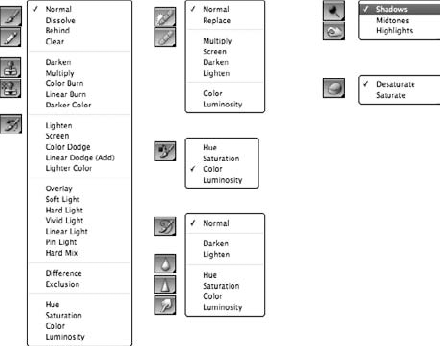
As shown in Figure 19.20, only a handful of modes are available when working with 32-bit images. Not only that, the Dodge, Burn, and Sponge tools aren't available at all in 32-bit mode, so you'll need to convert your image to 16- or 8-bit mode to use any of these tools.
Just as you can cycle between layer-based blending ...
Get Photoshop® CS4 Bible now with the O’Reilly learning platform.
O’Reilly members experience books, live events, courses curated by job role, and more from O’Reilly and nearly 200 top publishers.

