Recipe 3.7. Woodcut and linocut
Making prints from a woodcut—a printing block created by gouging a design into a wooden block—is a technique that dates back to the earliest days of printing.
Essentially, the design on the block is carved into the wood in reverse. When the block is inked with a flat roller, the areas that have been carved don't pick up any ink, while the areas that haven't been carved do. When printed, only the uncarved areas leave an impression. There are a few Photoshop techniques that can be found on the Internet for simulating this printing technique, but here we'll use one that involves using vector paths, which produce the sharp lines and fills ideally suited to this effect.
So, digital wood chisels at the ready, we're about to create a woodcut print...

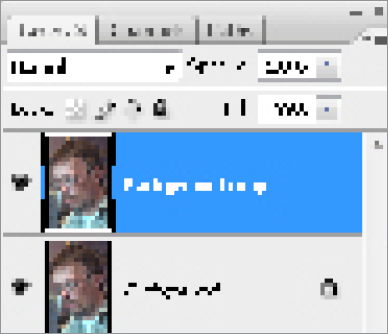
1 To create the woodcut effect, we need first to dramatically simplify the start images in various stages. Begin by copying the background layer (Ctrl/Cmd+J).
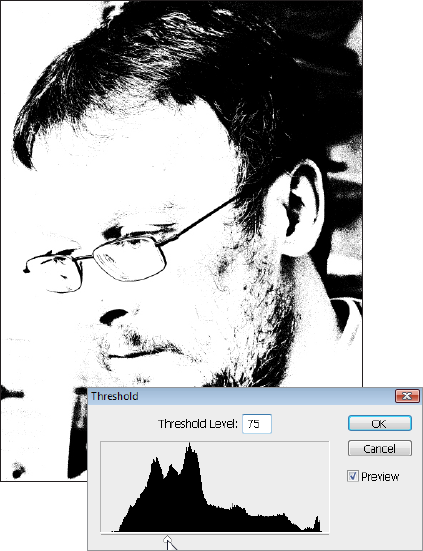
2 On this duplicate layer, go to Image > Adjustments > Threshold. Drag the pointer to the left to a Threshold value of 75 and click OK. It's immediately apparent how much this simplifies the image tones.
3 Now hit D on the keyboard to revert to ...
Get Photoshop CS3 Photo Effects Cookbook now with the O’Reilly learning platform.
O’Reilly members experience books, live events, courses curated by job role, and more from O’Reilly and nearly 200 top publishers.

