Recipe 1.3. MAKING SELECTIONS
The ability to make accurate selections is key to the art of successful image manipulation. Selections are the means by which you let Photoshop know which parts of a particular image or layer it should copy, manipulate, or apply a particular filter or effect to. Active selections are indicated by a "marquee;" an animated dotted line also referred to as "marching ants" Photoshop has many ways of enabling the creation of selections, although, strictly speaking, these fall into two distinct categories. The Marquee tools are located in the Toolbox and consist of:
![]() Lasso tool: Used for making arbitrary, freehand selections.
Lasso tool: Used for making arbitrary, freehand selections.
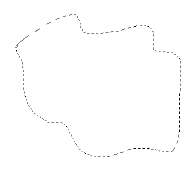
![]() Polygonal Lasso tool: Used for freehand selections by constructing polygonal (straight-sided) shapes; useful for selecting geometrically-shaped elements within an image.
Polygonal Lasso tool: Used for freehand selections by constructing polygonal (straight-sided) shapes; useful for selecting geometrically-shaped elements within an image.
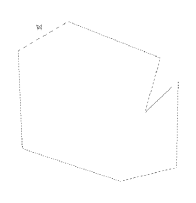
![]() Magnetic Lasso tool: This tool attempts to "snap" to high-contrast edges within an image. Its magnetic qualities can be adjusted via the settings in the Tool Options ...
Magnetic Lasso tool: This tool attempts to "snap" to high-contrast edges within an image. Its magnetic qualities can be adjusted via the settings in the Tool Options ...
Get Photoshop CS3 Photo Effects Cookbook now with the O’Reilly learning platform.
O’Reilly members experience books, live events, courses curated by job role, and more from O’Reilly and nearly 200 top publishers.

