Chapter . Greased Lightnin': way cool tips
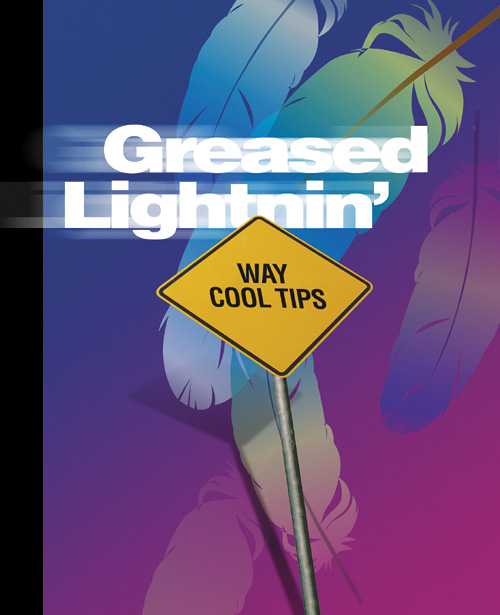
FIND THINGS FAST BY COLOR-CODING THEM
If there are particular areas of Photoshop you use a lot, you can make finding them in the menus even faster by color-coding your favorite menu items. Here's how: Go under the Edit menu and choose Menus. When the dialog appears, scroll down to the menu you want and double-click on it. Now scroll down until you find the command you want to color-code, and then click on the word “None” to the far right of that item (under the Color column) and a menu of colors will appear. ...
Get Photoshop® CS2 Killer Tips now with the O’Reilly learning platform.
O’Reilly members experience books, live events, courses curated by job role, and more from O’Reilly and nearly 200 top publishers.

