Appendix D: Preferences
Use these for setting up Photoshop to run just as you want it. The palette has several submenus that can be scrolled down by using the up and down arrows. Before you first use Photoshop it’s worth becoming familiar with the options and setting up the program to run smoother by turning off options you won’t need. Go to the Edit menu and then Preferences and choose General to see the palette below. Mac OSX users will find the item under the Photoshop menu, not the Edit menu.
General
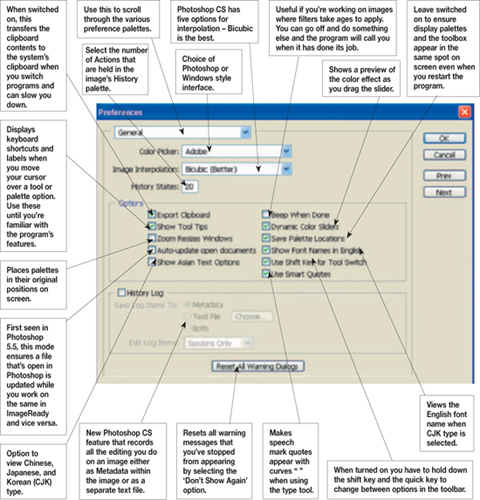
File Handing
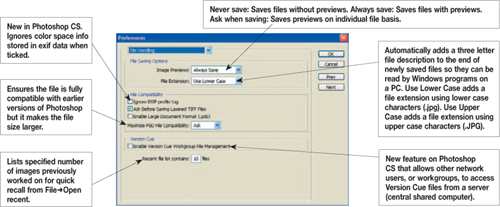
Memory & Image Cache
Get Photoshop CS A-Z now with the O’Reilly learning platform.
O’Reilly members experience books, live events, courses curated by job role, and more from O’Reilly and nearly 200 top publishers.

