Photoshop’s Drawing Modes
In the real world, the word “drawing” implies sketching lines and shapes by hand. But in Photoshop and in this book, drawing refers to creating objects using Photoshop’s vector tools: the Pen tool and the various shape tools. Drawing with these tools is more like drafting (think technical illustrations such as blueprints) because you’re creating precise outlines of shapes instead of the varying lines of a sketch or painting.
Note
Here’s one way to make sense of the difference between Photoshop’s painting tools and its vector drawing tools: If Van Gogh or Michelangelo had used Photoshop, they would have liked the Brush tool because of its similarity to real-world paintbrushes. However, artists like Matisse, Mondrian, and Picasso would have favored the vector drawing tools because their painting styles are more precise and angular, and depend on creating smooth, clean geometric shapes and lines.
Photoshop has three different drawing modes, accessible in the Options bar (see Figure 13-2), that determine exactly what happens when you use the Pen and shape tools (though just two modes work with the Pen tool). Here’s what each mode does:
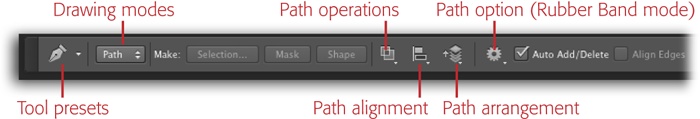
Figure 13-2. When you use the Pen tool and shape tools, the Options bar includes a menu for different drawing modes. The buttons to the right of the word “Make” let you specify what you want to create out of the shape you’ve drawn: ...
Get Photoshop CC: The Missing Manual, 2nd Edition now with the O’Reilly learning platform.
O’Reilly members experience books, live events, courses curated by job role, and more from O’Reilly and nearly 200 top publishers.

