Configuring automatic configuration file backup
This recipe describes how to configure pfSense to automatically back up its configuration file.
Getting ready
Users with a pfSense support subscription can configure automated backup to external pfSense servers using their portal.pfsense.org login credentials. Currently, only paid support subscribers have access to this feature.
How to do it...
- Browse to Diagnostics | AutoConfigBackup.
- Click the Settings tab.
- Enter our Subscription Username.
- Enter our Subscription Password.
- Confirm Subscription Password.
- Enter our Encryption Password.
- Confirm Encryption Password.
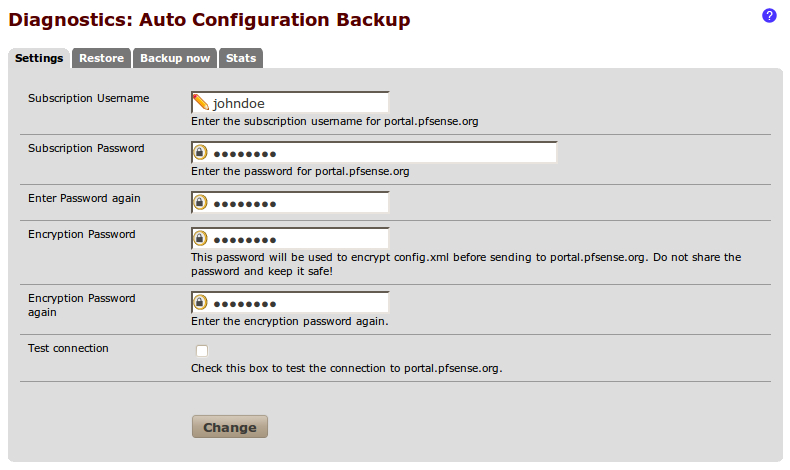
- Save the changes.
How it works...
Automated backups ...
Get pfSense 2 Cookbook now with the O’Reilly learning platform.
O’Reilly members experience books, live events, courses curated by job role, and more from O’Reilly and nearly 200 top publishers.

