Backing up the configuration file
Backing up configuration files is an essential part of any administrator's position. This recipe describes how to back up the pfSense configuration file.
Getting ready...
pfSense configuration files are stored in a plain-text XML format by default, but it also gives you an option to encrypt them.
How to do it...
- Browse to Diagnostics | Backup/restore.
- Select the Backup/Restore tab.
- Set the Backup area to ALL. For a list of all available areas, see the following Backup areas section.
- Leave Do not backup package information unchecked.
- Leave Do not backup RRD data checked.
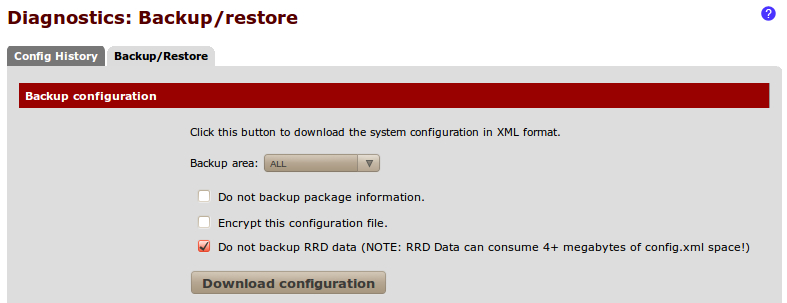
- Click Download configuration.
- Save the file to a secure ...
Get pfSense 2 Cookbook now with the O’Reilly learning platform.
O’Reilly members experience books, live events, courses curated by job role, and more from O’Reilly and nearly 200 top publishers.

