Using traceroute
.pfSense exposes the traceroute service that's included on almost all operating systems. This can be handy for administrators who need to perform an ad-hoc traceroute.
This recipe describes how to use the traceroute utility in pfSense.
How to do it...
- Browse to Diagnostics | Traceroute.
- Set Host to the IP Address or hostname of the machine we're trying to trace.
- Choose the Maximum number of hops for the trace to jump.
- Optionally check Use ICMP.
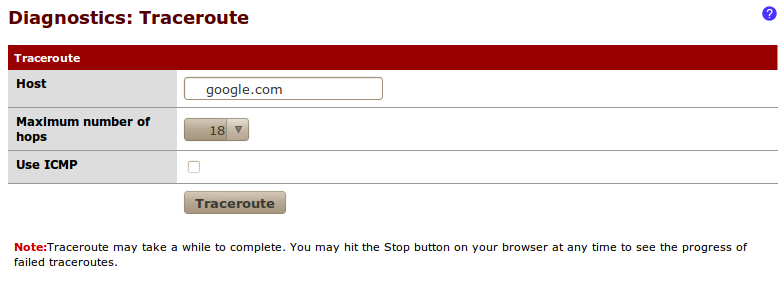
- Click the Traceroute button.
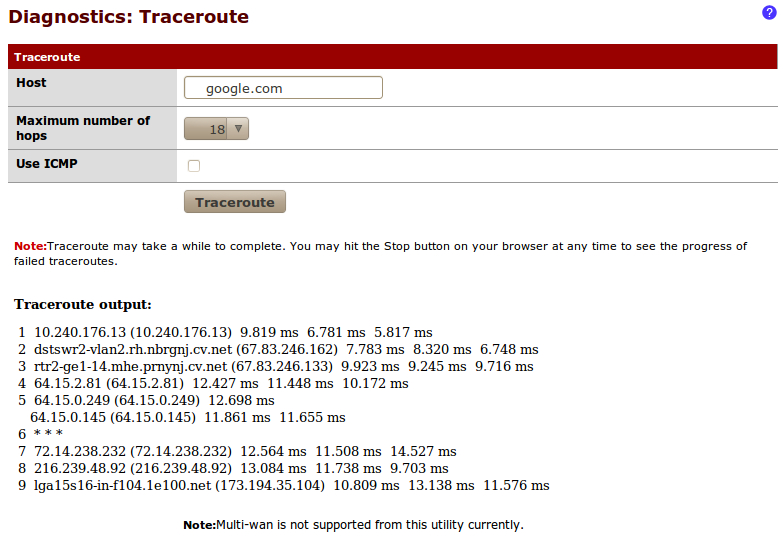
How it works...
The traceroute utility allows administrators to perform ...
Get pfSense 2 Cookbook now with the O’Reilly learning platform.
O’Reilly members experience books, live events, courses curated by job role, and more from O’Reilly and nearly 200 top publishers.

