Enabling OpenNTPD
The OpenNTPD service will serve date and time requests to clients that request them. This recipe describes how to enable the OpenNTPD service in pfSense.
How to do it...
- Browse to Services | OpenNTPD.
- Check Enable to enable the NTP daemon service.
- Select the interface(s) the NTP daemon service will listen on.
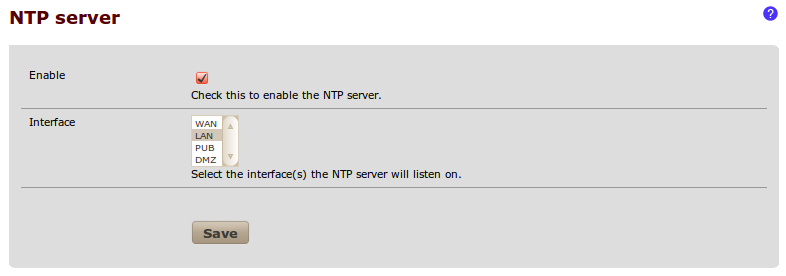
- Save the changes.
How it works...
OpenNTPD is an open-source implementation of the Network Time Protocol service. Devices within your network can now query the pfSense firewall with NTP and receive accurate time data from it.
Note
Client machines can take a few hours to become fully synchronized with the OpenNTPD service. Be patient. ...
Get pfSense 2 Cookbook now with the O’Reilly learning platform.
O’Reilly members experience books, live events, courses curated by job role, and more from O’Reilly and nearly 200 top publishers.

