Bridging interfaces
This recipe describes how to bridge together two interfaces in pfSense. Bridging allows you to join two networks together. For example, a network administrator may want to bridge a wired network with a wireless network.
How to do it...
- Browse to Interfaces | (assign).
- Click the Bridges tab.
- Click the "plus" button to create a new bridge.
- Select the Member Interfaces with Ctrl + click.
- Add a Description, such as LAN DMZ Bridge:
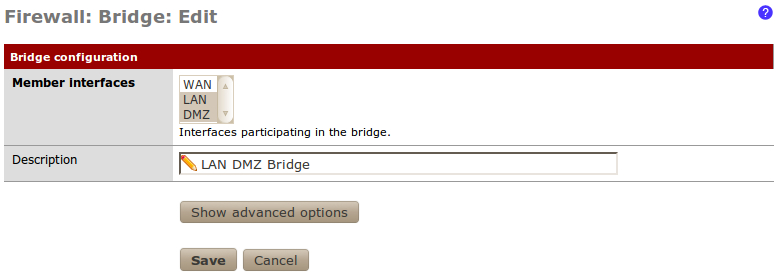
- Save the changes:
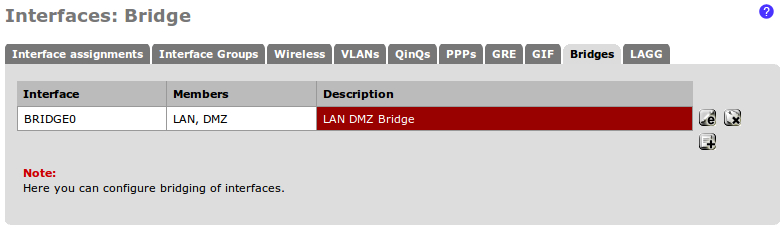
How it works...
Bridging combines two interfaces on the firewall into a single Layer-2 network. ...
Get pfSense 2 Cookbook now with the O’Reilly learning platform.
O’Reilly members experience books, live events, courses curated by job role, and more from O’Reilly and nearly 200 top publishers.

