Configuring a 1:1 NAT rule
This recipe describes how to configure a 1:1 NAT rule. A 1:1 NAT rule is used when you want to associate a public IP address with a single internal machine. Everything destined for the public IP will be routed to a single internal machine.
How to do it...
- Browse to Firewall | Virtual IPs.
- On the Virtual IPs tab, click the "plus" button to add a new virtual IP Address.
- Select the Proxy ARP as the Type.
- Select WAN as the Interface.
- Select Single address as the Type of IP Address and specify our external public IP address.
- Add a Description, such as My public IP address:
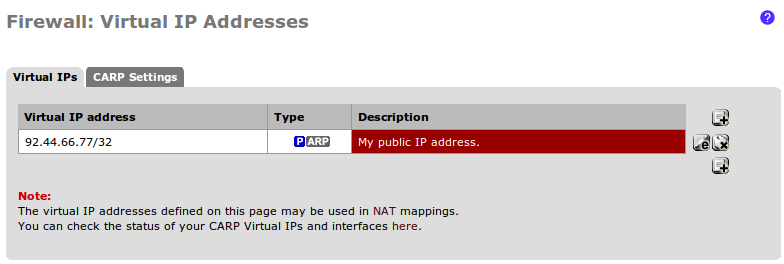
- Save the changes.
- Apply changes, if necessary.
- Browse to Firewall ...
Get pfSense 2 Cookbook now with the O’Reilly learning platform.
O’Reilly members experience books, live events, courses curated by job role, and more from O’Reilly and nearly 200 top publishers.

