Configuring the DHCP server
This recipe describes how to configure the DHCP service in pfSense. The DHCP service assigns an IP address to any client who requests one.
Getting ready
PfSense can only be configured as a DHCP server for interfaces configured with a static IP address. Using the examples in this book, that includes the LAN and DMZ interfaces but not the WAN. This example recipe will configure the DHCP server for your DMZ interface.
How to do it...
- Browse to Services | DHCP Server.
- Choose the DMZ tab.
- Check Enable DHCP server on DMZ interface:
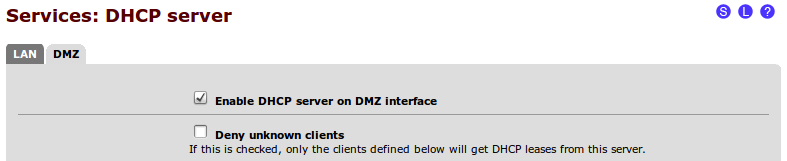
- Choose a Range of IP addresses for DHCP clients to use. This range must be contiguous and within the ...
Get pfSense 2 Cookbook now with the O’Reilly learning platform.
O’Reilly members experience books, live events, courses curated by job role, and more from O’Reilly and nearly 200 top publishers.

