Applying basic settings in General Setup
This recipe describes how to configure the core system settings in PfSense.
Getting ready
All that's required for this recipe is a base installation of pfSense and access to the WebGUI. Some of these settings will have been configured during the installation process, but can be modified here at any time.
Note
On a new install, the default credentials are:
Username: admin
Password: pfsense
How to do it...
- Browse to System | General Setup.
- Enter a Hostname. This name will be used to access the machine by name instead of the IP address. For example, we can browse to
http://pfsenseinstead ofhttp://192.168.1.1: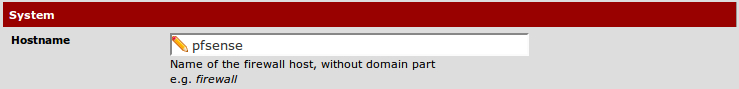
- Enter ...
Get pfSense 2 Cookbook now with the O’Reilly learning platform.
O’Reilly members experience books, live events, courses curated by job role, and more from O’Reilly and nearly 200 top publishers.

