Configuring SMTP e-mail notifications
This recipe describes how to configure SMTP settings to send notification e-mails.
Getting ready
Sending e-mails from pfSense requires access to an SMTP server
How to do it...
- Browse to System | Advanced.
- Click the Notifications tab.
- Enter the IP Address of the E-Mail server.
- Enter the SMTP Port of the E-Mail server.
- Enter the From e-Mail address.
- Enter the Notification E-Mail address.
- Enter the Notification E-Mail auth username.
- Enter the Notification E-Mail auth password.
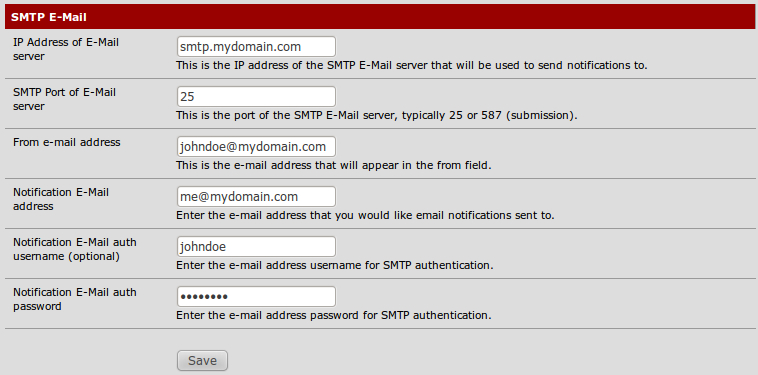
- Save the changes.
- Apply changes, if necessary.
How it works...
pfSense will send an e-mail notification using the information supplied to notify administrators ...
Get pfSense 2 Cookbook now with the O’Reilly learning platform.
O’Reilly members experience books, live events, courses curated by job role, and more from O’Reilly and nearly 200 top publishers.

