Monitoring current traffic
This recipe describes how to monitor current incoming and outgoing traffic in pfSense.
How to do it...
- Browse to Status | Traffic Graph.
- Select an Interface to monitor.
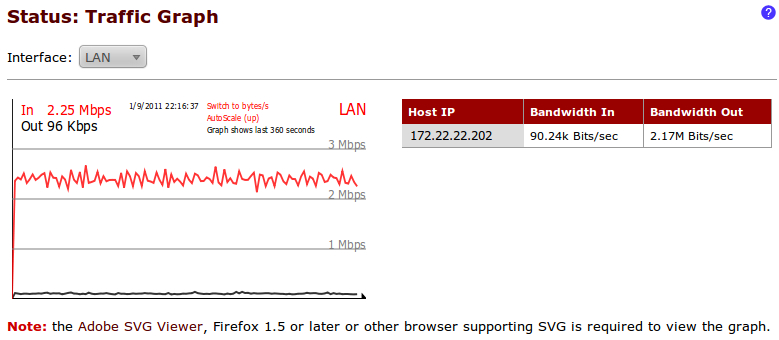
How it works...
The traffic graph shows real-time information of all traffic flowing to and from a particular interface. The table to the right will show the traffic information for the top few devices on the network.
Note
Your browser must support SVG graphics, as Firefox does. If your browser doesn't support SVG graphics, install the Adobe SVG Viewer.
See also
- pfSense Traffic Graph Documentation
- Adobe SVG Viewer
Get pfSense 2 Cookbook now with the O’Reilly learning platform.
O’Reilly members experience books, live events, courses curated by job role, and more from O’Reilly and nearly 200 top publishers.

