Customizing the Status Dashboard
This recipe describes how to personally configure the Status Dashboard.
How to do it...
- Browse to Status | Dashboard.
- Click the "plus" button to add a widget:
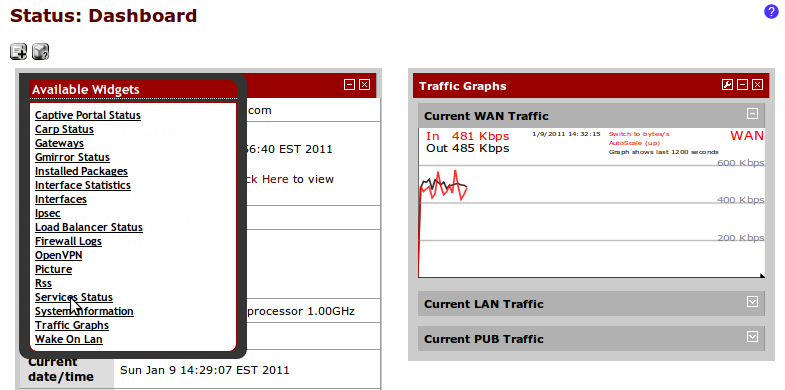
- Click the wrench button to configure settings for a particular widget.
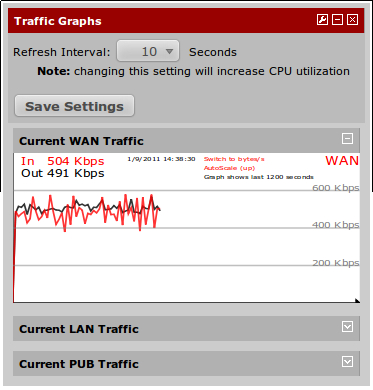
- Click the "minimize" button to collapse a widget, or the "close" button to remove one from the screen.
- Drag and drop widgets by their title to change their position on the screen.
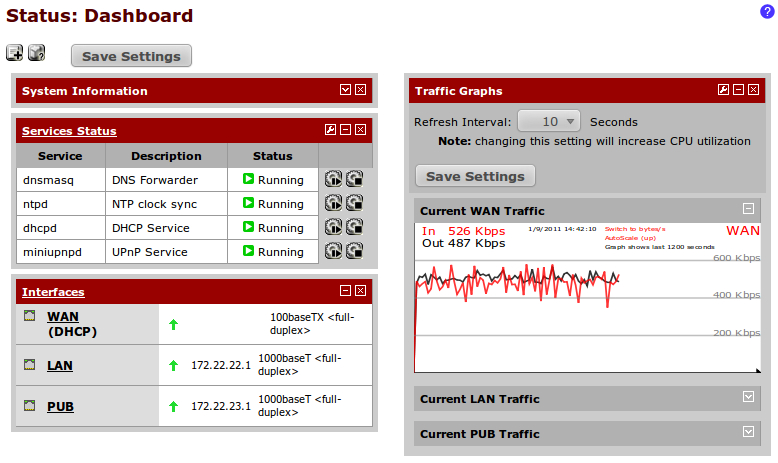
- Save the settings. ...
Get pfSense 2 Cookbook now with the O’Reilly learning platform.
O’Reilly members experience books, live events, courses curated by job role, and more from O’Reilly and nearly 200 top publishers.

