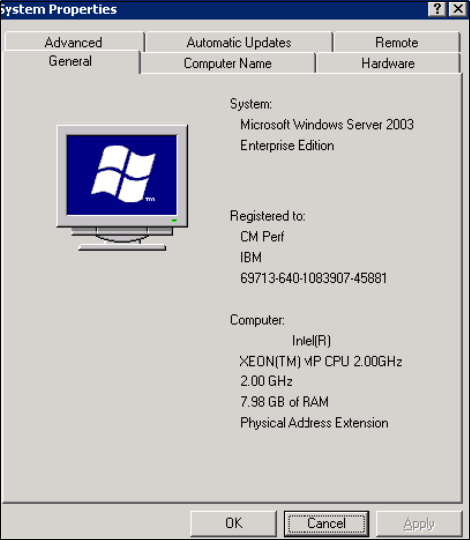
168 Performance Tuning for Content Manager
To edit the boot.ini file to make this change, complete the following steps:
1. Open the System Control Panel.
2. Select the Advanced tab.
3. In the Startup and Recovery frame, click Settings.
4. Click Edit. Notepad opens to edit the current boot.ini file.
5. Edit the current ARC path to include the /PAE switch in the same line that has
/fastdetect.
6. Restart the server for the change to take effect.
The amount of RAM should now be 8 GB in the System Properties settings, as in
Figure 7-2.
Figure 7-2 Windows 2003 system summary
7.4.10 Disable unnecessary Windows services
When Windows is first installed, many services are enabled that might not be
necessary for a particular server. Inexperienced users could also inadvertently
add additional services that are not required for a given system. Each service
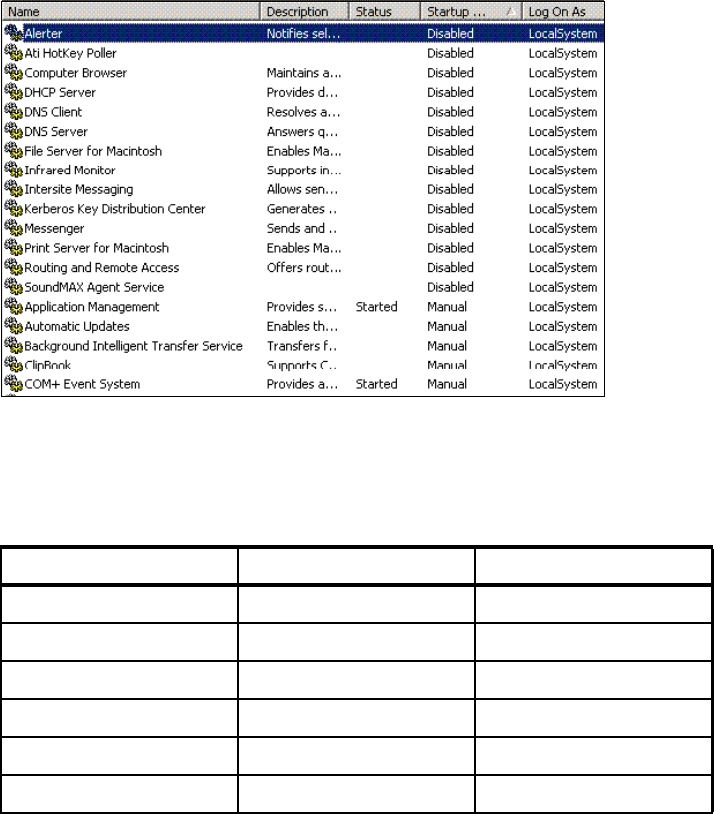
Chapter 7. Tuning operating systems for Content Manager 169
requires system resources. It is best to disable non-required services to improve
performance.
To view the services running in Windows, complete the following steps:
1. Right-click My Computer and select Manage.
2. Expand the Services and Applications icon.
3. Select the Services icon.
Figure 7-3 shows a sample display of disabled Windows services.
Figure 7-3 Sample display of disabled Windows services
You can sort the Services by clicking the Startup column. Table 7-3 shows a list
of services that we recommend to disable or to set them to manual startup.
Table 7-3 Recommended services to disable to set to manual startup
Service Default startup setting Recommended setting
Alerter Automatic Disabled
Application Management Manual Disabled
Automatic Updates Automatic Manual
Background Intelligent Automatic Disabled
Clipbook Disabled Disabled
Computer Browser Automatic Disabled
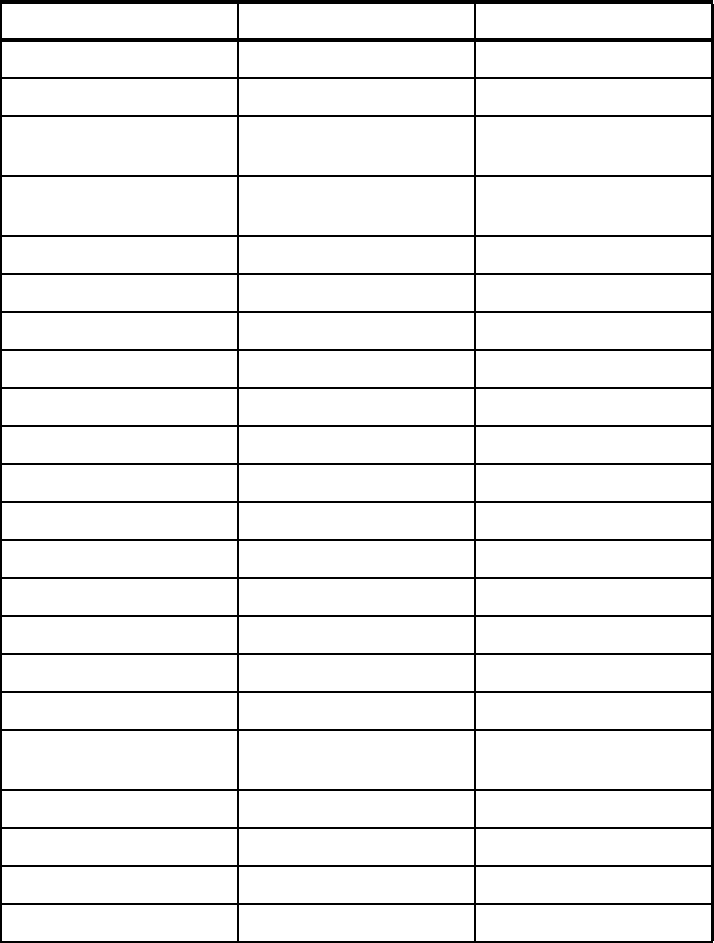
170 Performance Tuning for Content Manager
For more Windows Server 2003 tuning tips, refer to the IBM Redpaper Tuning
Windows Server 2003 on IBM eServer xSeries Servers, REDP3943, at:
http://www.redbooks.ibm.com/redpieces/abstracts/redp3943.html
DHCP Server Manual Disabled
Distributed file system Automatic Disabled
Distributed link tracking
client
Automatic Disabled
Distributed transaction
coordinator
Automatic Manual
DNS Client Automatic Disabled
Error Reporting Service Automatic Disabled
Fax Service Manual Disabled
File Replication Manual Disabled
File Server for Macintosh Manual Disabled
Help and Support Automatic Disabled
HTTP SSL Manual Disabled
Infrared Monitor Automatic Disabled
Intersite messaging Manual Disabled
License Logging Manual Disabled
Logical Disk Manager Automatic Manual
Message Queuing Automatic Disabled
Messenger Automatic Disabled
Portable Media Serial
Number Service
Manual Disabled
Shell Hardware Detection Automatic Disabled
SNMP Service Manual Disabled
Windows Audio Automatic Disabled
Wireless Configuration Automatic Disabled
Service Default startup setting Recommended setting
Get Performance Tuning for Content Manager now with the O’Reilly learning platform.
O’Reilly members experience books, live events, courses curated by job role, and more from O’Reilly and nearly 200 top publishers.

