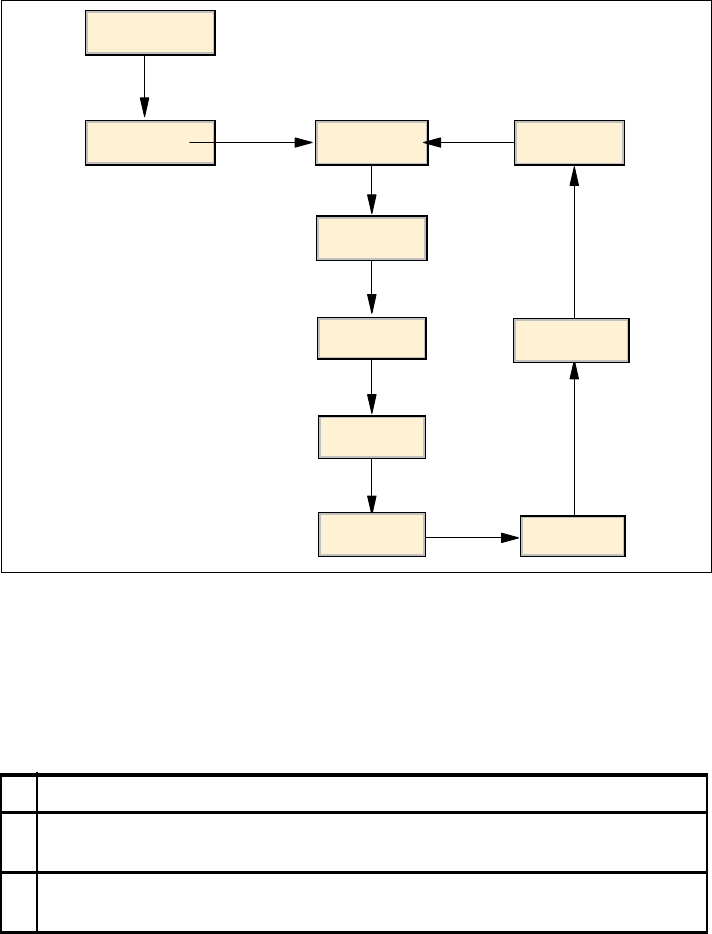
Chapter 6. Best practices for Content Manager system performance 145
After initial installation, implementing routine maintenance and monitoring can
start the performance tuning process again. This practice can help to ensure that
your Content Manager system is always being tuned for performance to ensure
that the user community is not affected by performance problems.
Figure 6-1 Content Manager best practices performance methodology
6.2.1 AIX
Table 6-1 provides a line-item overview of steps to be followed, with links to the
detailed descriptions in their respective chapters.
Table 6-1 Best practice checklist in an AIX environment
Plan for Performance
Sizing
Design and Configure
for Performance
Tune Operating
System
Effective Disk
I/O
Tune WebSphere
Application Server
Tune DB2
(Database)
Tune Tivoli
Storage Manager
Routine
Maintenance
Monitoring
Optimize
database
AIX best practice checklist
Plan for performance -
Chapter 4, “Planning for performance” on page 87
Design and configure for performance -
Chapter 5, “Designing and configuring for performance” on page 99
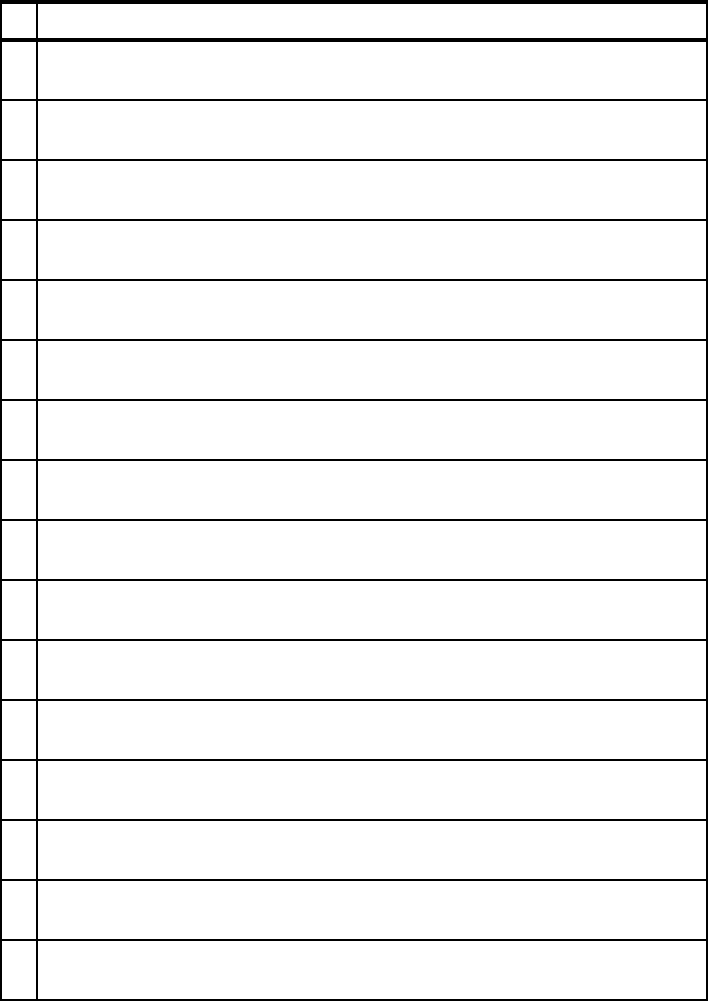
146 Performance Tuning for Content Manager
Adjust maximum number of processes -
7.2.1, “Adjust maximum number of PROCESSES allowed per user” on page 152
Use JFS2 and EJFS for logical volumes and file systems -
7.2.2, “Use JFS2 and EJFS for logical volumes and file systems” on page 153
Configure DB2 instance owners ulimit values -
7.2.3, “Check the default values in ulimit” on page 154
Set all machines to full duplex -
7.2.5, “Set all machines to full duplex” on page 155
Set MTU size to maximum supported by LAN -
7.2.6, “Set MTU size to the maximum supported by LAN” on page 155
Configure effective disk I/O usage -
7.2.4, “Configure disk I/O for effective usage” on page 155
Spread DB components over multiple disks -
8.2.1, “Spread the database components over multiple disks” on page 173
Create separate instances during installation -
8.2.3, “Create separate instances during installation” on page 176
Set default database location -
“Change the database default location” on page 173
Set default database log location -
“Change log file location” on page 174
Initial parameter tuning for Library Server database -
8.2.4, “Initial parameter tuning for Library Server database” on page 176
Increase default buffer pool if more than 1 GB RAM -
8.5, “Buffer pool tuning” on page 196
WebSphere Application Server: Tune Java heap size -
9.6.1, “Initial and maximum heap size for the JVM” on page 273
Tune TSM buffer pool size -
10.2.1, “Self-tune buffer pool size (BUFPOOLSIZE)” on page 277
Initial index configuration: Use runstats/rebind -
“Database indexes” on page 118
Regular maintenance: Use snapshots -
8.3.2, “Monitoring system performance using DB2 snapshot” on page 181
AIX best practice checklist
Get Performance Tuning for Content Manager now with the O’Reilly learning platform.
O’Reilly members experience books, live events, courses curated by job role, and more from O’Reilly and nearly 200 top publishers.

