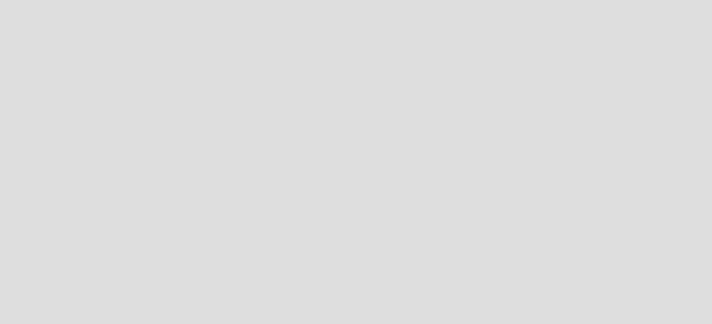
Chapter 2. Content Manager base products 67
Routine maintenance of WebSphere can be performed with the following tools:
Tivoli Performance Viewer (TPV) is a GUI performance monitor for
WebSphere Application Server. TPV can connect to a local or a remote host.
Connecting to a remote host minimizes performance impact to the application
server environment.
The Performance Advisor in TPV provides advice to help tune systems for
optimal performance and gives recommendations about inefficient settings by
using collected PMI data. The Performance Advisor in TPV provides more
extensive advice than the Runtime Performance Advisor. For example, TPV
provides advice about setting the dynamic cache size, setting the JVM heap
size, and using the DB2 Performance Configuration Wizard.
IBM Tivoli Monitoring for Web Infrastructure: Provides best-practice
monitoring of the key elements of WebSphere Application Server. This is the
inside-out view, which enables administrators to quickly address problems
before they affect users.
IBM Tivoli Monitoring for Transaction Performance: Provides a monitoring
perspective unique from that of the users. This approach is the outside-in view,
which verifies that end-to-end components provide a positive user experience.
This tool monitors performance of actual and synthetic transactions, and
verifies that the delivered content meets predefined guidelines.
2.3 Tivoli Storage Manager overview
IBM Tivoli Storage Manager (TSM), now a part of the IBM TotalStorage® Open
Software Family, ensures availability of business applications by providing data
protection and resource utilization that scales with business needs. TSM is an
Attention: WebSphere Application Server is a key underlying software of
Content Manager, and it plays a critical role in the performance of a Content
Manager system. In this section, we merely touched the very basics of the
J2EE, WebSphere architecture, and architectural components. In 11.5,
“Monitoring tools for WebSphere Application Server” on page 339, we
introduce the performance tuning monitoring tools for WebSphere. Chapter 6,
“Best practices for Content Manager system performance” on page 143, and
especially Chapter 9, “Tuning WebSphere for Content Manager” on page 255,
discusses WebSphere-specific tuning for a Content Manager system.
To better understand WebSphere and WebSphere performance tuning, we
recommend visiting the WebSphere Application Server Information Center
and the publication we mentioned earlier in this section.
Get Performance Tuning for Content Manager now with the O’Reilly learning platform.
O’Reilly members experience books, live events, courses curated by job role, and more from O’Reilly and nearly 200 top publishers.

