422 Performance Tuning for Content Manager
There are several types of Resource Manager/Library Server reports:
Orphan Entries are added to the ORPHAN report if an object is on
the Resource Manager but the Library Server does not have
a reference to the object. The report contains information
about the object from the Resource Manager database.
Not in RM Entries are added to the NOTINRM report if the Library
Server has a reference to an object but the object is not on
the Resource Manager. The report contains information
about the object from the Library Server database.
Size mismatch Entries are added to the SIZEMISMATCH report if the size of
an object on the Library Server does not match the size of an
object on the Resource Manager. The report contains
information about the object from the Resource Manager
and Library Server databases.
Collection mismatch
Entries are added to the COLLECTION report if the
collection of an object on the Library Server does not match
the collection of an object on the Resource Manager. The
report contains information about the object from the
Resource Manager and Library Server databases.
Date mismatch Entries are added to the DATEMISMATCH report if the object
update date on the Library Server does not match the object
update date on the Resource Manager. Under normal
circumstances, if there is any synchronization problem
between the Library Server and the Resource Manager, the
object update date does not match. In order to reduce
redundant entries in the different reports, entries are not
added to the DATEMISMATCH report if they have been
added to the collection mismatch or size mismatch reports.
The report contains information about the object from the
Resource Manager and Library Server databases.
14.7.7 Resource Manager volume validation utility
The Resource Manager volume validation utility checks each object in its
database that was added or changed in a specified date range. It queries the
device manager for the attributes of that object and generates reports for each
object whose information in the database is different than reported by the device
manager. You might want to use the utility if you have a restore data on a volume
after a volume crash. The utility helps you to verify that the data is restored
correctly. The Resource Manager must be running when you use the utility.
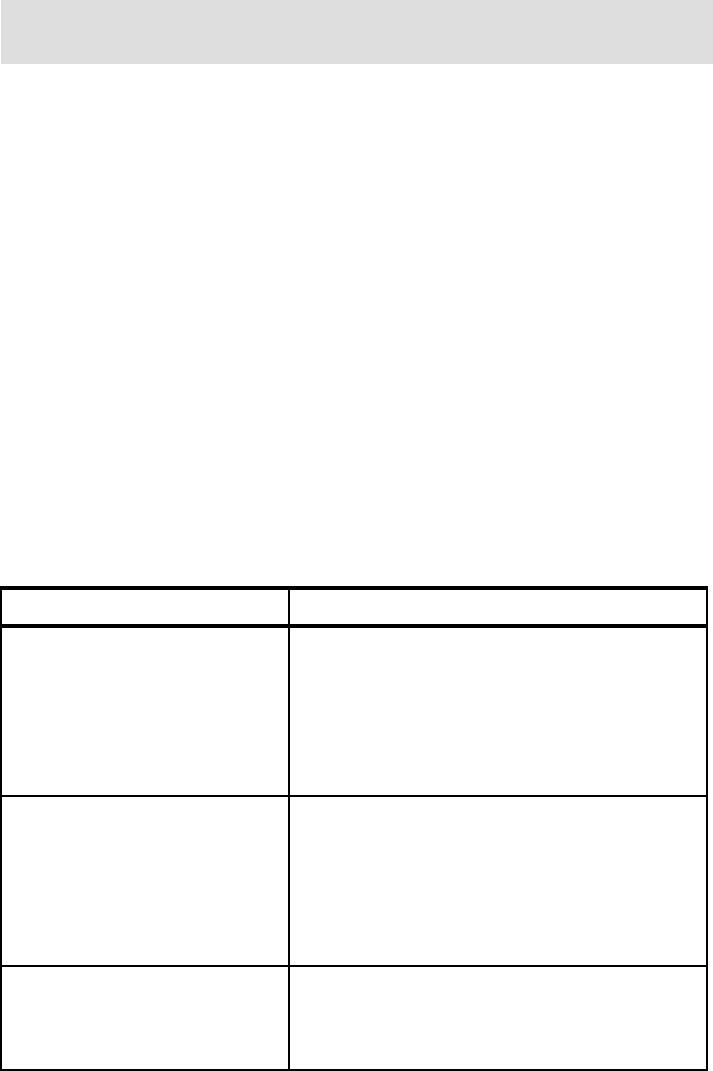
Chapter 14. Maintenance 423
The validation utility does not search the storage system for orphaned objects
(objects not referenced by the Resource Manager). Because of the wide variety
of storage systems that are often used for storing files other than those managed
by Content Manager, scanning for orphaned files can be extremely time
consuming and might produce a large quantity of false positives.
The Resource Manager volume validation utility runs on the Resource Manager
server and only requires access to its own database and the device managers
responsible for the volumes that are being checked.
Starting the Resource Manager volume validation utility
The Resource Manager volume validation utility is icmrmvolval.sh or
icmrmvolval.bat. To start the utility, navigate to the bin directory in the Resource
Manager home directory.
The Resource Manager volume validation program uses specific input
parameters (Table 14-3). Both dashes (-) and forward slashes (/) are handled as
the parameter separator. The parameter tags are supported in both lower case
and upper case.
Table 14-3 Resource Manager volume validation utility parameters
Tip: Use the Resource Manager volume validation utility during times of low
traffic on the Resource Manager.
Parameter Description
-B YYYY-MM-DD-HH.MM.SS The beginning time and date of the objects to
examine. Use this parameter with the -E
parameter to restrict the number of objects that the
utility must examine. This parameter is optional. If
it is not present, all of the objects prior to the -E
date are returned, or all of the objects are returned
if -E is also not defined.
-E YYYY-MM-DD-HH.MM.SS The ending time and date of the objects to
synchronize. Use this parameter with the -B
parameter to restrict the number of objects that the
utility must examine. This parameter is optional. If
it is not present, all of the objects after the -B date
are returned, or all of the objects are returned if -B
is also not defined.
-F output-path The absolute path to be used for the output files.
The utility creates the UTF-8 XML files in this
directory. This parameter is required. If the files
currently exist, they are overwritten.
Get Performance Tuning for Content Manager now with the O’Reilly learning platform.
O’Reilly members experience books, live events, courses curated by job role, and more from O’Reilly and nearly 200 top publishers.

