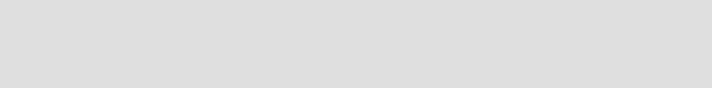
Chapter 14. Maintenance 415
UNIX, enter the directory as a fully qualified path (for
example: /home/db2inst1/sqllib/db2jcc_license_cisuz.jar).
-orahome ORACLE_HOME
Oracle home installation directory, if the Resource
Manager database is an Oracle database.
-orajdbc ora_jdbc_abspath
Fully qualified path for the Oracle JDBC location, if the
Resource Manager database is an Oracle database.
Oracle JDBC 9.0.x is required.
14.7.2 Configuring the Resource Manager services on UNIX
There are four services: RMMigrator, RMPurger, RMReplicator, and RMStager.
In general, Resource Manager processes are configured using the setprocenv.sh
file described in 18.7.1, “Configuration of Resource Manager utilities and
services” on page 487. However, the values for dbname and rmappname can be
changed if passed into the Process starting routine. These parameters override
the ones that are set by the $IBMCMROOT/config/setprocenv.sh file.
Here is an example of how an entry for the services file appears:
RMMigrator_RMDB 7500/tcp #Resource Manager Migrator
In the example, RMMigrator is the stand-alone application process and RMDB is
the database name. The dbname and application parameters passed to the
/etc/rc.cmrmproc script should match the case in the service name registration in
the /etc/services file.
14.7.3 Starting and stopping resource services on UNIX
You can start or stop a stand-alone application process as follows:
To start all four applications:
/etc/rc.cmrmprc -act start -db <dbname> -app <rmappname>
In this syntax:
– <dbname> is the database name on which these processes are running.
– <rmappname> is the name of the Resource Manager Web application.
Attention: On AIX, the parameters, dbname, rmappname, and application are
all case sensitive. All of the process service names are registered in the
/etc/services file.
Get Performance Tuning for Content Manager now with the O’Reilly learning platform.
O’Reilly members experience books, live events, courses curated by job role, and more from O’Reilly and nearly 200 top publishers.

