Chapter 14. Maintenance 411
14.7 Managing Resource Manager utilities and services
This section describes utilities and processes that are installed on the Content
Manager Resource Manager. The utilities are available on AIX, Linux, Solaris,
and Windows. Some of the utilities exist as services on Windows. For all other
utilities, you must log on to the server where the Resource Manager is installed,
with a user ID that has DB2 administrative (DBADM) authority.
The utilities and processes include:
The stand-alone application services: RMMigrator, RMPurger, RMReplicator,
and RMStager.
The Asynchronous Recovery utilities.
Resource Manager/Library Server validation utility and the Resource
Manager volume validation utility. These two utilities are installed with the
Content Manager Resource Manager.
14.7.1 Configuration of Resource Manager utilities and services
This section provides general background information about configuring
Resource Manager utilities and services.
In Content Manager, there is a central environment setup file, setprocenv.sh for
UNIX or setprocenv.bat for Windows. This file stores a set of parameters for each
deployed Resource Manager. These parameters are configured automatically
when the Resource Manager is deployed and are used by the Resource
Manager services and utilities.
Log configuration settings are specified using the logging and tracing utility in the
system administration client.
Environment setup file on UNIX (including AIX, Linux, and Solaris)
The following services and utilities depend on one central file for environment
setup, IBMCMROOT/config/setprocenv.sh:
The stand-alone application services: RMMigrator, RMPurger, RMReplicator,
and RMStager.
The asynchronous recovery utilities: icmrmdel and icmrmtx
The validation utilities: icmrmlsval and icmrmvolval
The setprocenv.sh file contains one set of environment variables for each
Resource Manager.
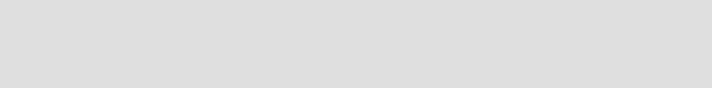
412 Performance Tuning for Content Manager
Environment setup file on Windows
The following utilities depend on one central file for environment setup,
IBMCMROOT\config\setprocenv.bat:
The asynchronous recovery utilities: icmrmdel and icmrmtx
The validation utilities: icmrmlsval and icmrmvolval
The stand-alone application services: RMMigrator, RMPurger, RMReplicator,
and RMStager, when started from the command line.
The setprocenv.bat file contains one set of environment variables for each
Resource Manager.
Environment setup file variables
The following variables are used in the central environment setup file,
setprocenv. There is one set of variables for each Resource Manager. Each
variable is prefixed with the Resource Manager’s identifier.
IBMCMROOT DB2 Content Manager installation directory.
dbname Resource Manager database name.
dbtype Resource Manager database type: DB2 or Oracle.
rmappname Resource Manager application name.
nodename WebSphere Business Integration Server Foundation or
WebSphere Application Server nodename.
was_home
WebSphere Business Integration Server Foundation or
WebSphere Application Server home installation directory.
db2home DB2 instance home directory where the Resource
Manager database resides, if the Resource Manager
database is a DB2 database. On Windows, enter the
directory as a fully qualified path with drive letter (for
example: C:\Program Files\IBM\SQLLIB). On UNIX, enter
the directory as a fully qualified path (for example:
/home/db2inst1/sqllib). Leave blank if the Resource
Manager database is an Oracle database.
db2_jdbc_abspath If the Resource Manager is using DB2 Type 4 connector,
set this to the fully qualified path for the JDBC driver
location. On Windows, enter the directory as a fully
qualified path with drive letter (for example: C:\Program
Important: These services are usually started as Windows services. If
network-attached storage is in use, however, they must be started from the
command line, and the environment setup file must be configured.
Get Performance Tuning for Content Manager now with the O’Reilly learning platform.
O’Reilly members experience books, live events, courses curated by job role, and more from O’Reilly and nearly 200 top publishers.

