Chapter 12. Troubleshooting performance problems 381
only a few items will actually need the links to be retrieved. You can accomplish
this by not using retrieval options that include links, such as
CONTENT_ITEMTREE, CONTENT_LINKS_OUTBOUND, and
CONTENT_LINKS_INBOUND.
Retrieve only the necessary direction of links
You can go back and retrieve links later if necessary. If you need only outbound
links, retrieve them using the CONTENT_LINKS_OUTBOUND retrieval option
and do not retrieve the inbound links; use the CONTENT_LINKS_INBOUND
retrieval option if you need only inbound links. In either case, do not use the
CONTENT_ITEMTREE option, which includes both inbound and outbound links.
If you do not need any links, do not use any of the options that include links as
stated in the section above.
12.9 Utilities to analyze log files
To help you troubleshoot, we present some utilities (originally created by the
Content Manager development team) to analyze the Content Manager log files
and help you get meaningful data for troubleshooting the system:
ICMLogSplit
ICMLSPerf
ICMLogDeltaTime
ICMEventTable
These tools are executable files that can be run from a Windows workstation. In
addition, for some of the tools, we provide Java source codes and shell scripts
that you can run or modify based on your system requirements. Refer to
Appendix B, “Additional material” on page 443 for information about downloading
these tools and source files.
ICMLogSplit
ICMLogSplit splits a Content Manager server log file (by default, it is
icmserver.log) into separate files for each user session. It finds the user
information field in the log entries and uses this information as the file name.
ICMLSPerf
ICMLSPerf analyzes the Content Manager server log file (by default, it is
icmserver.log) and summarizes the stored procedures execution information,
including stored procedure name, count, Library Server time elapsed within the
stored procedure, and application time elapsed within the stored procedure. This
information is useful in a single-user environment. Figure 12-2 on page 382
shows sample icmlsperf output.
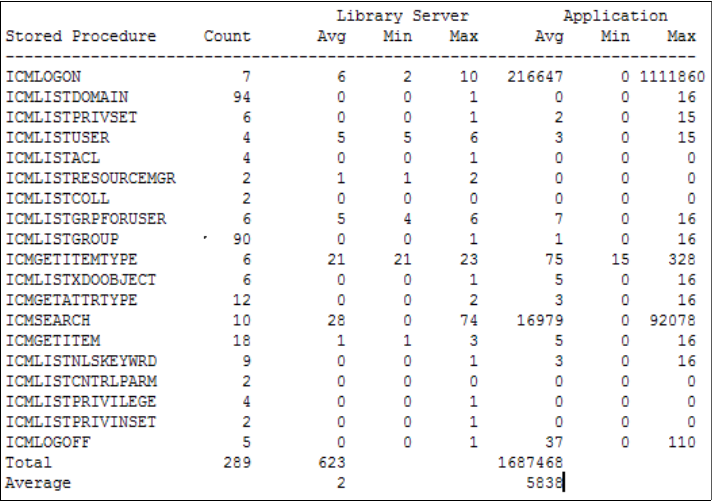
382 Performance Tuning for Content Manager
ICMLogDeltaTime
ICMLogDeltaTime reports the elapsed time between the trace records in a
Content Manager server log file (by default, it is icmserver.log). The best way to
use this is on a server log containing only performance data (tracelevel=-8) or
use grep to find records containing msec.
ICMEventTable
ICMEventTable uses an event monitor log file to produce an output file and a
summary file.
The output file has data related to the buffer pool read on temporary data,
indexes, temporary indexes, type of read, operation done, return code, and
statement being run.
The summary file provides information such as the package accessed, section,
count, total time to run the SQL, average time to run the SQL, total Content
Manager time, average Content Manager time, maximum reads, average number
of rows read, written, and fetched, average buffer pool reads, and the statement
that was run. It also provides summary details such as the elapsed time of the
test, number of stored procedure calls, SQL statements run, prepare statements,
SQL without CLOSE and PREP, transaction time, lock wait time, set statements,
commits, and rollbacks.
Figure 12-2 ICMlsperf output
Chapter 12. Troubleshooting performance problems 383
You can also look at the ICMSERVER.LOG file as is to identify problems.
Chapter 13, “Case study” on page 385 presents a mini-performance tuning case
study with a Document Manager system that uses Content Manager as the
back-end content repository system.
384 Performance Tuning for Content Manager
Get Performance Tuning for Content Manager now with the O’Reilly learning platform.
O’Reilly members experience books, live events, courses curated by job role, and more from O’Reilly and nearly 200 top publishers.

