296 Performance Tuning for Content Manager
different tools can be used for this purpose. In this section, we focus on the tools
that either come with the DB2 database system, are members of the DB2 family
of products, or are part of the underlying operating system.
Because of the wide variety of tools that are available and the diversity of data to
collect, we typically stay at a generic level of description and present screen
captures to demonstrate the nature of the data collected. We do not go into detail
about how to use these tools, and instead refer to documentation that can be
studied for details.
Much of the performance-related data may be collected by more than just one
monitoring tool, so we start with an overview of the individual techniques and
tools for monitoring, and close with a summary of the tools that can be used to
monitor the various performance-related concepts.
11.4.1 Basic DB2 monitoring, logging, and tracing interfaces
The retrievable performance-related data in DB2 relies heavily on mechanisms
and interfaces that DB2 provides to access this data. DB2 keeps track of its own
operation, performance, and the applications using it.
You can access this information using two built-in DB2 monitoring interfaces:
Snapshot monitoring
Event monitoring
Each interface provides a slightly different view of the data and differs from the
other in the way data is accessed. In this section, we give an overview of these
interfaces and describe what to consider when deciding which interface to use for
your purposes.
DB2 also provides logging and tracing interfaces. You can configure how much
information you want DB2 to provide. These files are useful for troubleshooting.
You can also find valuable hints for tracking down performance problems. From
the performance aspect, we discuss:
DB2 diagnostic file: db2diag.log
DB2 CLI and JDBC trace
Snapshot monitoring
As the name already suggests, you can use the snapshot monitor to capture
information about the database and connected applications
at a specific time.
Snapshots are useful for determining the status of a database system. Taken at
regular intervals, they are also useful for observing trends and foreseeing
potential problems.
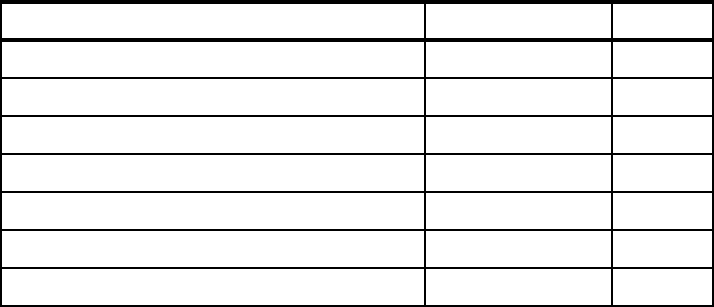
Chapter 11. Performance monitoring, analysis, and tracing 297
The data that can be captured using snapshot monitoring is structured in
categories (also known as types of monitoring elements in DB2 documentation).
Because snapshot monitoring implies a certain overhead in database manager
processing, snapshot monitoring is not activated by default for most of these
categories. Snapshot monitoring for each category can be toggled on and off
individually (Table 11-1).
Table 11-1 DB2 snapshot categories
Before capturing a snapshot or using an event monitor, determine what data you
need the database manager to gather and set only the corresponding switches.
The following DB2 command can be used to toggle on all switches:
UPDATE MONITOR SWITCHES USING BUFFERPOOL ON LOCK ON SORT ON STATEMENT
ON TIMESTAMP ON TABLE ON UOW ON
To check the status of snapshot monitoring switches, use this DB2 command:
GET MONITOR SWITCHES
When using snapshot monitoring, consider these facts:
Snapshot monitoring consumes some system resources and can affect
general system performance. We recommend switching it on
if and only if
monitoring actually is done.
The database manager uses some internal memory heap to store snapshot
data. The size of this heap is always limited and can be configured using the
database manager configuration parameter MON_HEAP_SZ. The amount of
data covered by some snapshot is determined by the load on the database
system as well as by the amount of memory that you allow the database
manager to use for monitoring. You might want to increase the default setting
before starting to activate a snapshot monitor.
Snapshot category Switch Default
Buffer pool activity information BUFFERPOOL OFF
Lock wait, and time-related lock information LOCK OFF
Sorting information SORT OFF
SQL statement information STATEMENT OFF
Table activity information TABLE OFF
Times and timestamp information TIMESTAMP ON
Unit of work information UOW OFF
Get Performance Tuning for Content Manager now with the O’Reilly learning platform.
O’Reilly members experience books, live events, courses curated by job role, and more from O’Reilly and nearly 200 top publishers.

