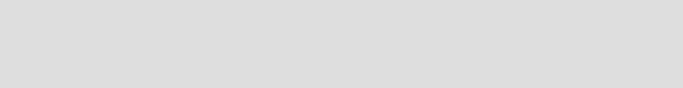
284 Performance Tuning for Content Manager
11.3.1 Monitoring tools for AIX
For the AIX operating system, various monitoring utilities and tools are available
that provide information about internals of the operating system kernel, I/O
devices, and processes running. Although individual tools differ significantly in
the specific information they provide and the way they provide the information, all
of these tools internally interact to the same interface that the AIX operating
system provides. Before going into detail about any monitoring tool, we give an
overview of the measurement counters that AIX provides and that, from our
experience, have shown to be the most important for tuning a Content Manager
environment.
Measurement counters
The measurement counters that AIX and other UNIX systems provide for system
monitoring are commonly grouped into the following categories:
CPU statistics
For each individual CPU, percentage of time that the CPU is in one of the four
states:
– SYSTEM: executing in system mode; that is, executing some application
in “kernel protected” mode or system call.
– USER: executing in user mode; that is, executing some application in
“unprotected” mode.
– WAIT: for example, processor is waiting for some disk or network I/O to
complete.
–IDLE
Memory usage statistics
Several counters are performance related:
– Total size of physical memory, and the amount of physical memory used
– Total size of paging space, and the amount of paging space used
– Size and usage of file system cache
Note: If you see CPUs excessively being in a WAIT state, it means there is
a bottleneck in some of your I/O devices. You should avoid this situation.
Take a closer look at the measurement counters for disks and network.
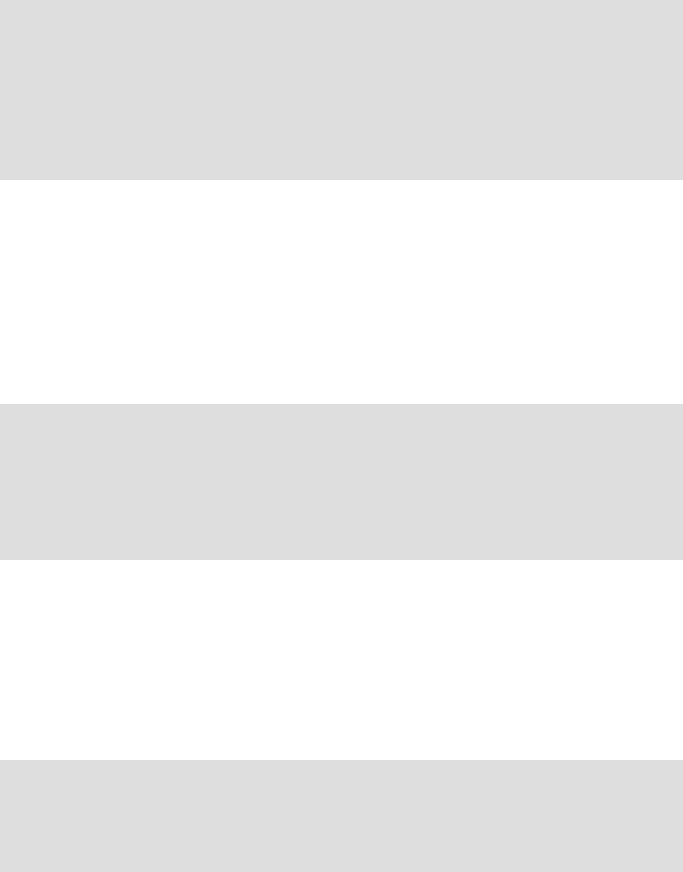
Chapter 11. Performance monitoring, analysis, and tracing 285
Operating system kernel statistics:
– Length of run queue: the number of threads waiting to be scheduled to
have some processor assigned.
– Load: the number of processes ready to be performed by some processor;
typically this is referred to as an average over some preceding time interval.
A long run queue typically goes hand in hand with a high load.
Network statistics
For each of the network interfaces:
– I/O rate in terms of number of data packets and bytes in both directions (in
and out)
– Collisions and errors on this network interface
Disk I/O statistics
For each of the disks attached to your computer:
– I/O rate in terms of the number of data packets and bytes in both directions
(in and out)
Note: If your paging space is being used up to the limit during regular
operating hours, this means that the system might not have enough paging
space during the peak time. You should avoid this situation.
In addition, if you see a lot of I/O to your paging space, this increases
WAIT-time and consumes capacity of your I/O devices. You should avoid
this, too. You might need to add more physical memory to your hardware.
Note: If you constantly see a long run queue, it means that each thread
has to wait for a longer time before being scheduled for some CPU. You
should avoid this situation.
For the same reason, you should avoid a situation in which you see a
constant high load on your system.
Note: If you see constant data transfer rates on any of your network
interfaces that come close to the interface’s capacity, it means this network
interface is about to be a bottleneck. It is very likely that you observe a high
value for CPU in WAIT state. You should avoid this situation.
Get Performance Tuning for Content Manager now with the O’Reilly learning platform.
O’Reilly members experience books, live events, courses curated by job role, and more from O’Reilly and nearly 200 top publishers.

