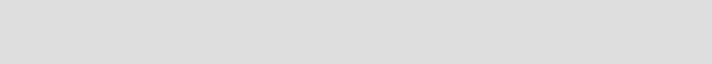
Chapter 11. Performance monitoring, analysis, and tracing 283
system performance and collecting a series of outputs in order to support the
diagnosis of a possible performance problem.
Sample workload statistics to collect include:
Number of desktop and Web client users
Number of each frequently performed operation (search, view, import,
doc-routing) per hour
Average document size and number of pages
Time duration of completing batch jobs such as load process
Time duration of partial and full system backup
Server resource utilization statistics to collect include:
CPU utilization
Memory utilization and footprint
Disk utilization and disk I/O utilization
Network utilization
Collect data from various periods of the working day, week, or month when
performance is likely to be an issue. Some of the workload peaks might be:
In the middle of the morning for users
During late night for batch jobs
During massive document loads
Over the weekend during full system backup
Use measurements to collect data for each of these peaks in workload, because
a performance problem might appear during only one of these periods and not
during other times.
In the following sections, we discuss monitoring tools at operating system level
for each of the Content Manager base products (DB2, WebSphere Application
Server), and performance analysis and tracing techniques for Content Manager.
11.3 Monitoring tools at operating system level
Monitoring the OS from the perspective of tuning performance of a Content
Manager environment means to look at certain operating system measurement
counters that show use of OS resources. We specifically look at CPU utilization,
memory consumption, disk I/O, and network I/O.
Note: Always be aware that any monitoring activity has an impact on the
performance of the system being monitored.
Get Performance Tuning for Content Manager now with the O’Reilly learning platform.
O’Reilly members experience books, live events, courses curated by job role, and more from O’Reilly and nearly 200 top publishers.

